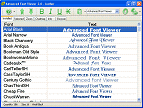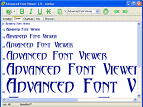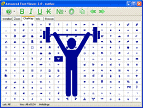|
Advanced Font Viewer
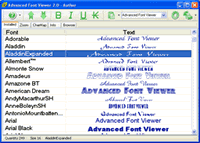 Advanced Font Viewer is a comprehensive application, which is ideal for viewing, printing and managing your fonts.
A full-featured font viewer quickly generates a high-quality display of your fonts.
Advanced Font Viewer is a comprehensive application, which is ideal for viewing, printing and managing your fonts.
A full-featured font viewer quickly generates a high-quality display of your fonts.
With Advanced Font Viewer you will be able to: simultaneously view all fonts installed,
view previously uninstalled fonts, and to install them, print list with type specimens,
uninstall unused fonts, remove fonts duplicates, organize automatically your collection,
fix registry fonts problems and uninstall all fonts not supplied with Windows by one click.
The simple user interface is designed to guarantee quick access to the tools. There are many
customization features as well. Many options can be customized to suit your preferences.
AFV continues to be a fast and easy-to-use font viewer software that everyone,
no matter a novice or a professional, can use and enjoy.
| Software Information |
System Requirements |
| Version: | 4.00 |
- Windows 8/7/XP/Vista
- Pentium CPU
- 512 MB RAM
|
| File Size: | 1.22 MB |
| License: | Free to try, $39.00 to buy |
| Screenshot: | View Screenshot |
| Rating: |  |
Key Features & Benefits of Advanced Font Viewer :
- Make the best choice of fonts you are looking for
Remembering about gaining time, please take into account that the quality of your work
also increases with using expressive fonts, which would correspond with your creative idea.
- Simultaneous browsing of all fonts installed
You will gain much time, if you used to browse fonts on by one.
You do not have to remember how one or another font looks like, they all will be right in front of you.
- Printing of the fonts samples
You will be able to give your client many versions of font patterns for final affirmation
If you decided to deinstall many fonts from your computer it is recommended
to print and keep the examples before the deinstallation
The perception of a font on the monitor screen differs from one on the paper.
The printed examples allow you to make a better choice of the font, which is be used for printed matter.
- Font installation
It is a handy and easy way to widen your collection of installed fonts with new ones.
- Font deinstallation
If your collection contains an ugly, rarely used font or a font with inappropriate design,
you can deinstall it by a single click and never pay attention to it any longer.
- Character Map
The browsing of all font characters on a full screen is convenient
for the evaluation of the quality and the completeness of a font.
If you use in your work fonts, which contain images, then the possibility
to view any character on a full screen will certainly be to your liking.
- Information about the font
Each font, according to its specification, may contain useful additional information.
This will allow you to find out who the author of the font is, and to get his website address.
Such additional information will acquaint you with the license agreement as well.
|







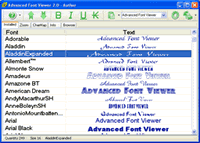 Advanced Font Viewer is a comprehensive application, which is ideal for viewing, printing and managing your fonts.
A full-featured font viewer quickly generates a high-quality display of your fonts.
Advanced Font Viewer is a comprehensive application, which is ideal for viewing, printing and managing your fonts.
A full-featured font viewer quickly generates a high-quality display of your fonts. BestShareware.net. All rights reserved.
BestShareware.net. All rights reserved.