| Make BestShareware.net your home page | Add BestShareware.net to your favorites |
 Homepage |
 Help Desk |
 Site Map |
 |
 Popular |
 What's New |
 Featured |
| MAC Software | Linux Software | Pocket PC | iPod Software |
|
ALL Symbols Label Generator
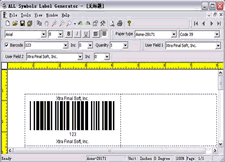 ALL Symbols Label Generator is a powerful Barcode editor and Printer, which can generate all types of in
common used 1D barcode, can support any paper of sales on the market, can import data from every database provider,
completely WYSIWYG (What You See Is What You Get), absolutely easy to use. ALL Symbols Label Generator works as a
stand-alone program, and you can export Barcode images to other graphics formats such as GIF, JPG, BMP etc.
Using copy/paste function, you can paste the Barcode image to your favorite graphics application for further edit.
ALL Symbols Label Generator is a powerful Barcode editor and Printer, which can generate all types of in
common used 1D barcode, can support any paper of sales on the market, can import data from every database provider,
completely WYSIWYG (What You See Is What You Get), absolutely easy to use. ALL Symbols Label Generator works as a
stand-alone program, and you can export Barcode images to other graphics formats such as GIF, JPG, BMP etc.
Using copy/paste function, you can paste the Barcode image to your favorite graphics application for further edit.
ALL Symbols Label Generator includes many advanced features, such as:
|
||||||||||||||||
|
Submit Software |
Privacy Policy |
Terms of Use |
Advertise with Us |
Contact Us
Copyright ©  BestShareware.net. All rights reserved. BestShareware.net. All rights reserved.
|


