|
DiskInternals Uneraser
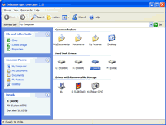 DiskInternals Uneraser is an advanced undelete tool used for recovering documents, photos, archives
and files of other types deleted from any storage media.
DiskInternals Uneraser is an advanced undelete tool used for recovering documents, photos, archives
and files of other types deleted from any storage media.
It can recover deleted file, including documents, photos, mp3 and zip files,
or even folders and damaged disks. In addition to HDD, the program supports any type of storage media
(music sticks, cameras, flash drives, USB drives, etc)! It works with encrypted files and helps you
undelete file lost because of a virus attack or an employee's malicious behavior.
No special skills needed; 100% FREE to try.
| Software Information |
System Requirements |
| Version: | 2.80 |
- Windows 9x/ME/NT/2000/XP/2003
- Pentium II CPU
- At least 16 MB of RAM
|
| File Size: | 1.88 MB |
| License: | Free to try, $149.00 to buy |
| Screenshot: | View Screenshot |
| Rating: |  |
DiskInternals Uneraser Features:
- Unique technology for recovering deleted files (FAT32)
- Standard Windows Explorer interface, Drag and Drop support.
- Works under Microsoft Windows 95, 98, ME, NT, 2000, XP, 2003 Server.
- Supported file systems: FAT12, FAT16, FAT32, NTFS (NT 4), NTFS5 (2000, XP).
- Supported hidden file systems: Hidden FAT12, Hidden FAT16, Hidden FAT32, Hidden NTFS
- Access to any hard disk partitions under any OS. (It is possible to recover files on NTFS under Win9x).
- Recovers compressed files (NTFS, NTFS5).
- Recovers encrypted files (NTFS5).
- Ignores file access rights (NTFS)
- Recovers from any any storage media.
- Long filenames support (FAT12,FAT16,FAT32)
- Undelete folders with subfolders
- Several ways to recover deleted file (FAT12,FAT16,FAT32)
- Correctly recovers files deleted in Windows?NT, 2000, XP (FAT32)
- Original algorithm for recovering deleted folders in Windows?NT, 2000, XP (FAT32)
- Recovered files can be saved on any (including network) disks visible to the host operating system.
- Creates image files for entire hard drives, logical drives, or their part. Such image files can be processed like regular disks.
DiskInternals Uneraser can undelete:
- Files and Folders deleted from the Recycle Bin.
- Files deleted bypassing the Recycle Bin (for example when using [Shift]+[Delete])
- Common folders such as My Documents, My Pictures and other.
- Photos deleted from digital cameras.
- Files and folders deleted from the command line.
- Files after virus or worm attack.
- Damaged disks (disks with bad sectors).
From various storage media including:
- Hard Drives
- Digital cameras
- Floppy disks
- Zip Disks
- Jaz Disks
- Drive images (FAT/NTFS)
- Sony Memory Sticks
- Compact Flash cards
- Smart Media Cards
- Secure Digital Cards
- Any USB disks
| More Screenshots - Click each image to enlarge! |

|

|

|
|







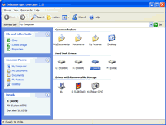 DiskInternals Uneraser is an advanced undelete tool used for recovering documents, photos, archives
and files of other types deleted from any storage media.
DiskInternals Uneraser is an advanced undelete tool used for recovering documents, photos, archives
and files of other types deleted from any storage media. BestShareware.net. All rights reserved.
BestShareware.net. All rights reserved.





