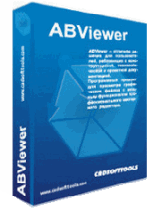|
ABViewer Professional
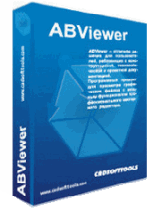
ABViewer is the quick CAD viewer, converter and CAD editor with subsequent
saving as DXF file format. As a multi-purpose application ABViewer has
advanced functions for dragging, zooming and centering images, for their
marking up, printing, converting and coping to the clipboard for further
pasting. ABViewer allows easy and friendly managing the files. ABViewer
allows printing of one large image to multiple sheets as "tiles"
which can be assembled to a large format sheet afterwards. ABViewer converts
all supported files to PDF, BMP, EMF, JPEG, GIF and TIFF formats.
As an image viewer and CAD editor, ABViewer is made for professional use
in industry and at home.
| Software Information |
System Requirements |
| Version: |
9 |
- Windows 8/7/XP/Vista
- 512 MB RAM or More
- 11.5 MB free disk space
|
| License: | Free to try, $161.00 to buy |
| File Size: |
15.0 MB |
| Screenshot : |
View Screenshot |
| Rating : |  |
Main features for ABViewer Professional:
- CAD file formats: DWG (all versions including 2008), DXF, HPGL, SVG and CGM are supported.
- Export to HPGL file format.
- Editing CAD file formats and saving as DXF format. Editing vector and raster files
and saving to vector and raster file formats.
- Enhanced work with mm / inches when printing and working with measure tools.
- Easy and wide access to the properties of CAD entities.
- More than 30 vector and raster file formats are supported (EMF/WMF, TIFF, JPEG etc).
- Thumbnails. Screenshot
- Powerful printing system (possible creating of large placards (drawings) through
breaking a large image into smaller parts, printing them, and subsequent their assembling into a big placard.
- Smart Rectangle tool allows selecting a part of the current drawing with possible
subsequent printing or saving it to the file, or inserting it into other documents through copying and pasting.
Screenshot
- Batch Convert and Batch Print modes allow converting and printing many files at once
Batch screenshot and Batch Print screenshot
- Redline mode allows creating markups without changing loaded file. Screenshot
- Snap mode allows an exact cursor positioning over basic drawing points. Screenshot
- Mesuring a distance on the drawing. Screenshot
- Measuring a distance with a base size. Screenshot
- Mesuring a polyline length on the drawing. Screenshot
- Mesuring an area on the drawing. Screenshot
- Find Point and Find Text funtions.
- 3D viewing for CAD files. Screenshot
- More than 20 languages supported.
RELATED SOFTWARE DOWNLOADS FOR ABVIEWER PROFESSIONAL
- DeleD 3D Editor PRO
is a 3D modeler and level-editor combined into one.
- Acme CAD Converter - Convert DWG, DXF, DWF
is a DWG Converter and free dwg viewer, dwg, dxf, dwf format conversion software for batch and vector files.
- Estalo CAD Viewer for Palm
allows the visualization of projects in the own handheld, eliminating the need to carry blueprints physically.
- DWG Table Converter
is designed to work inside AutoCAD 2005 (or later versions) and AutoCAD
- Pocket PC CAD Viewer
View AutoCAD DWG/DXF/PLT files on your Pocket PC
- CADViewX
is an AcitiveX library for viewing and printing AutoCAD DWG & DXF, HPGL, SVG and CGM files.
- Ultra AutoCAD Tool
is an ultra-fast utility program for AutoCAD drawing files.
- Nexus Imager
digital imaging program with a thumbnail browser that allows the user to view, organise, edit, save and print images
|
|







 BestShareware.net. All rights reserved.
BestShareware.net. All rights reserved.