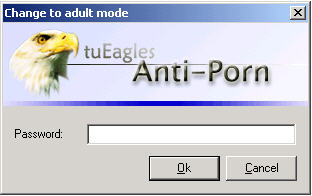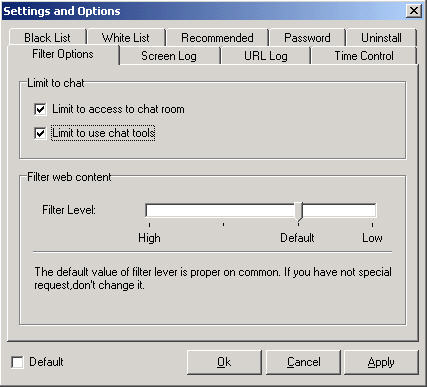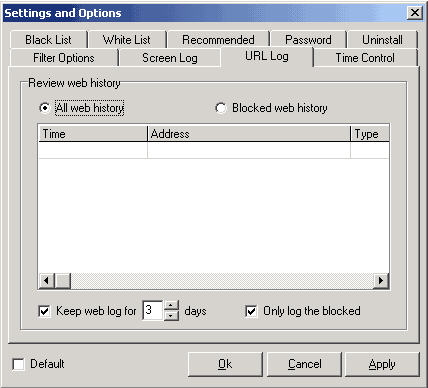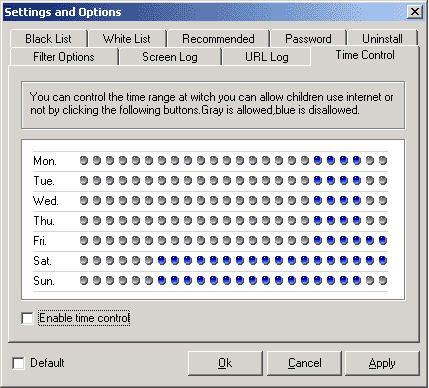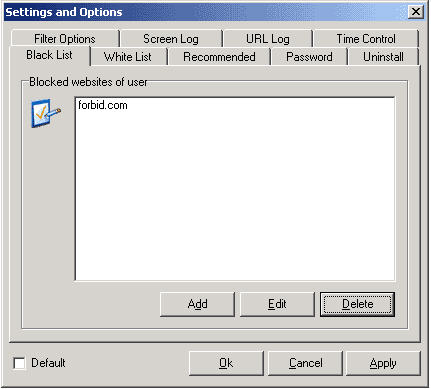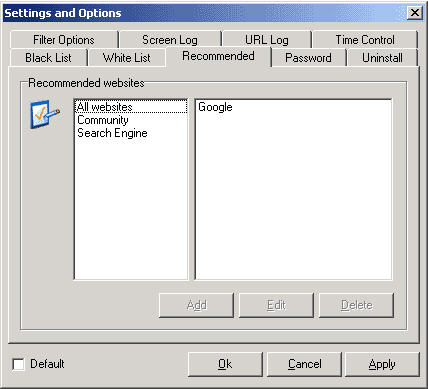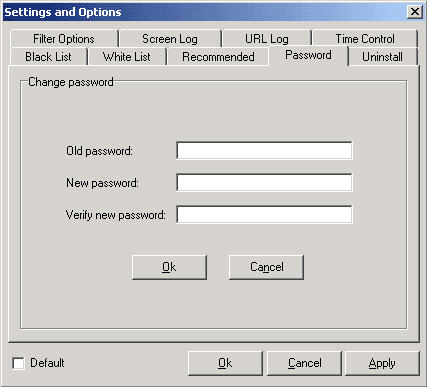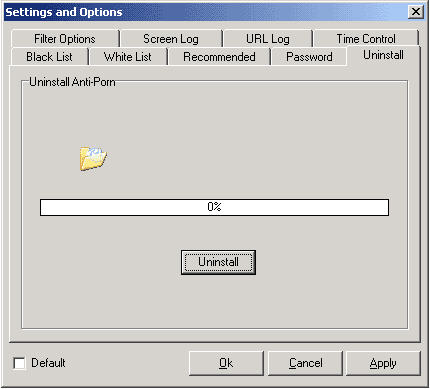|
Anti-Porn - porn filter software
 Anti-Porn is a comprehensive porn filter software to protect children from porn web content.
Anti-Porn filters out adult web sites, which with objects not fit for children, and even filters out chats when offensive
and predatory language is used. Anti-Porn can auto filter out ten thousands of porn web sites and you can also easily add
in the web sites which you don't want children to see. Besides, Anti-Porn filters out internet material by blocking some
predatory word, and you can predefine special words, then, children can not see any internet material with those words.
Anti-Porn is a comprehensive porn filter software to protect children from porn web content.
Anti-Porn filters out adult web sites, which with objects not fit for children, and even filters out chats when offensive
and predatory language is used. Anti-Porn can auto filter out ten thousands of porn web sites and you can also easily add
in the web sites which you don't want children to see. Besides, Anti-Porn filters out internet material by blocking some
predatory word, and you can predefine special words, then, children can not see any internet material with those words.
Anti-Porn can supply the globe standard time, you can set the program to let your kids use internet at certain times on
specific days. Anti-Porn keeps a complete log of all web sites visited, filtered out or not, and keeps the track of all
material emerged on computer, including files, images, music, and so on. You can have the inventory of your kid's computer history.
Anti-Porn has been a net filter for your children.On the other hand, adults, who with password, can surf internet unlimitedly.
Filter out porn web sites - Anti-Porn has blocked thousands of porn web sites and predatory words,
and you also can predefine things you don't let kids to see, for example, web site and offensive words.
Limit internet access by day and time - You can easily assign internet access time at certain hours, even on specific day.
Limit internet chat - Anti-Porn can limit much popular chatting software and limit chat by web pages too.
Keep a complete log of the computer history - Anti-Porn keeps a detail log of all web sites visited, filtered out or not.
Record traffic data for an overview of internet use...
| Software Information |
System Requirements |
| Version: | 8.1.11.2 |
- Windows 8/7/XP/Vista
- 16 MB RAM and 600KB of free hard disk space.
- A mouse or other tracking device.
- High Color display is recommended.
|
| File Size: | 3.45 MB |
| License: | Free to try, $29.97 to buy |
| Screenshot: | View Screenshot |
| Rating : |  |
Main Features of Anti-Porn:
- Block porn web sites
Anti-porn blocks thousands of porn web sites and predatory words.You also can predefine thing you don't let kids to see, for example, web site and offensive words.At the same time,you can control the filtering accuracy.
- Limit internet chat
Anti-porn can limit many popular chatting softwares and web chat chambers.
- Limit internet access by day and time
You can easily assign internet access time at certain hours, even on specific day.A special feature of Anti-Porn is that the PC time will be calibrate as Greenwich Time.
- Keep a complete log of the computer history
Anti-porn keeps a detail log of all web sites visited, blocked or not.
- Record traffic data for an overview of internet use
You can take an inventory of your children's computer, and find all pictures, movies, music files and web pages.
- Commend trusted web sites
Anti-porn has commended several websites, which are fit for children. You also can add in any others.
The advantage of Anti-Porn
- Multilingual contents filtering - Anti-Porn supports real-time filtering or blocking porn websites, which is writed in English, Japanese, Korean, Russian, German, Franch, Spanish, simplified Chinese, traditional Chinese.
- AI to restrict games - Anti-Porn can determine which program is a game by itself. The parents needn't to add any game to a blacklist.
- Hide completely - You could not find Anti-Porn whether in the explorer or in the task manager. Everyone could not close or remove Anti-Porn without password.
Program menu
Press the trayicon which at the right of the screen bottom  to call the Anti-Porn control menu. to call the Anti-Porn control menu.
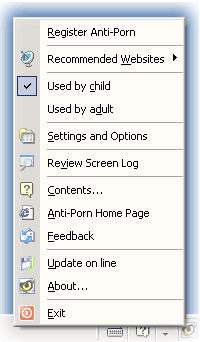
- Commended websites
Moving the mouse on this menu item,a submenu which contain the catalogs of commended websites will popup. Moving on one of them,several websites included in this catalog will show.Select one of them by mouse click and visit this website.
- Used by Child
Select this menu item will switch to child mode from adult mode.
- Used by Adult
Select this menu item will switch to adult mode from child mode after you input adult password correctly. On adult mode,Anti-Porn will pause the porn-filter ability untill switch to child mode again.
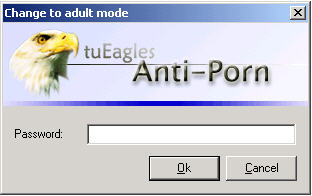
- Program config
Select this menu item will start the setting program after input adult password correctly.You can config all of the product's parameters.
- Help
Select this menu item will show the help documents of Anti-Porn.
- About Anti-Porn
Select this menu item will show the product's version information.
- Close
Select this meny item will close Anti-Porn after input adult password correctly.Anti-Porn will auto start after the start of PC.
Setting and options
You can config the Anti-Porn parameters and review the internet history by using Settings and Options with correct password.
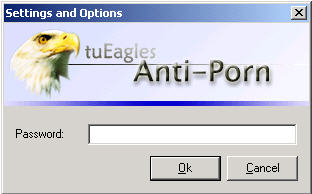
- Filter options
You can control the block functons here.
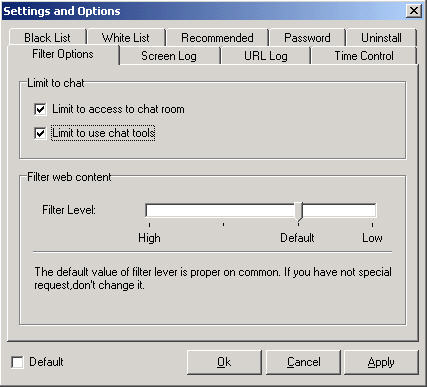
- Select limit to access to chat room to forbid children enter web chat rooms.
- Select limit to use chat tools to forbid children use internet chat tools ,such as ICQ,MSN messager,and so on.
- Adjust the Filter level to change the accurate degree of blocking.
Note:The default value of Filter level is proper on common.If you have no special request,please don't change it.
- URL log
You can review the web history here.
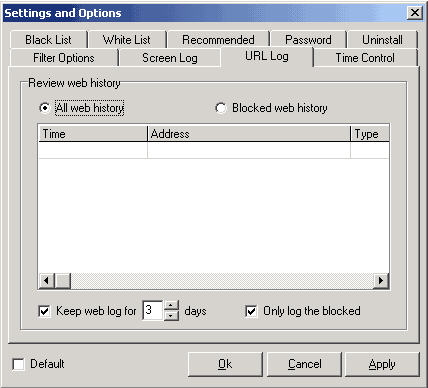
- Select All web history to review the whole websites visited,whether blocked or not.
- Select Blocked web history to review the website addresses visited recently,which are forbiden to visited.Anti-porn keep this log but close the website immediately.
- Select Keep web log for _ days to cotrol the keep period.For example,select Keep web log for 3 days.Namely,the log file only keep history within 3 days.
- Select Only log the blocked to only keep rhe log of forbiden websites visited.
- Time control
You can control the time range at which allow children use internet or not.
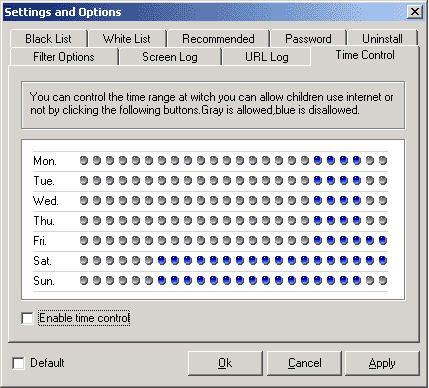
- The time table has 7 rows and 24 columns. Row is match with day and col is match with hour.One dot is match with exactly day and hour at that day.Blue dot denote children can access to internet at that time.
- Selct enable time control to use this time control function.
- Black list
You can add,edit,delete a website which you don't like kids to see.
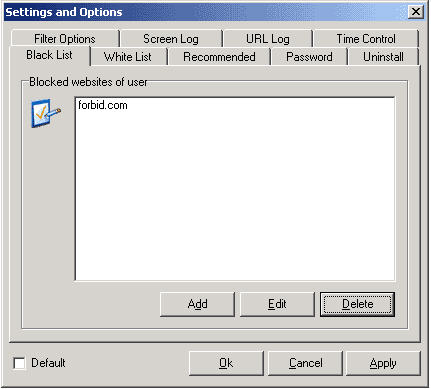
- Recommended websites
you can add,edit,delete websites recommended by us.
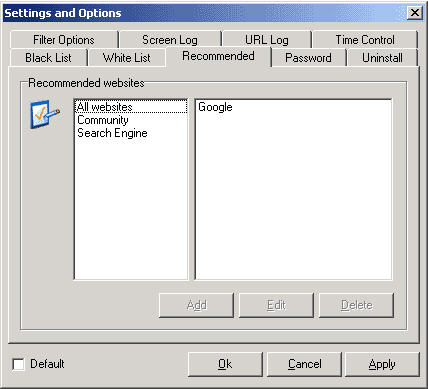
- Password
You can change your adult password here.
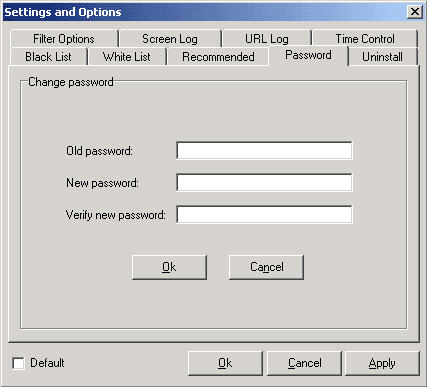
- Uninstall
Unistall the product here.
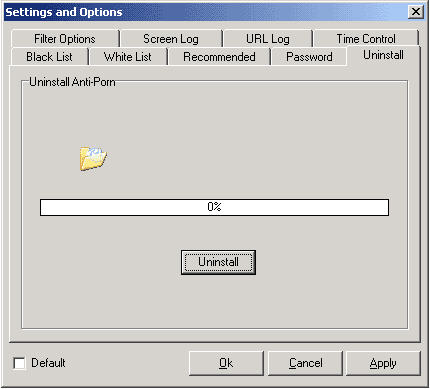
|







 Anti-Porn is a comprehensive porn filter software to protect children from porn web content.
Anti-Porn filters out adult web sites, which with objects not fit for children, and even filters out chats when offensive
and predatory language is used. Anti-Porn can auto filter out ten thousands of porn web sites and you can also easily add
in the web sites which you don't want children to see. Besides, Anti-Porn filters out internet material by blocking some
predatory word, and you can predefine special words, then, children can not see any internet material with those words.
Anti-Porn is a comprehensive porn filter software to protect children from porn web content.
Anti-Porn filters out adult web sites, which with objects not fit for children, and even filters out chats when offensive
and predatory language is used. Anti-Porn can auto filter out ten thousands of porn web sites and you can also easily add
in the web sites which you don't want children to see. Besides, Anti-Porn filters out internet material by blocking some
predatory word, and you can predefine special words, then, children can not see any internet material with those words.
 to call the Anti-Porn control menu.
to call the Anti-Porn control menu.
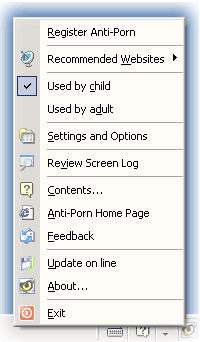
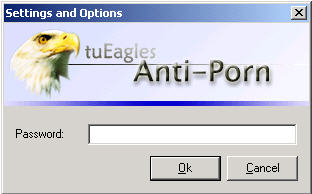
 BestShareware.net. All rights reserved.
BestShareware.net. All rights reserved.