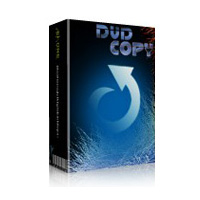| Make BestShareware.net your home page | Add BestShareware.net to your favorites |
 Homepage |
 Help Desk |
 Site Map |
 |
 Popular |
 What's New |
 Featured |
| MAC Software | Linux Software | Pocket PC | iPod Software |
|
A-one DVD Copy
A-one DVD Copy is simply and easy way to copy a DVD Movies by yourself, just need three step! insert your source DVD movies and destination blank DVD disc then press start . and everything will happen automatically !
Main Features of A-one DVD Copy:
How to Make copies of your own DVD movies?
(1) insert a dvd disc (2) choose " 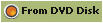 " "and then select the source disc from device list. 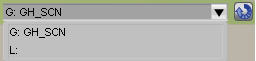
2. if have a dvd movie directory in your hard disk (1) choose "  " "(2) Select source dvd folder 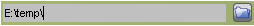
Step 2. Select Destination:
(1) choose " 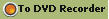 " "(2) select a dvd recorder from device list (3) select a working folder of hard disk for temporary using 2. if you want to make copy of DVD movie to your hard disk(great for laptops (1) choose "  " "(2) Select destination dvd folder 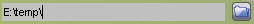 Step 3. Setting the copy type :
select a language from the language list  2. if you want to delete DTS audio of the movie uncheck " 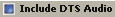 " "
3. if you don't want to copy subtitle to backup movie uncheck " 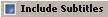 " "
4. if you just want to copy main movie to destination uncheck " 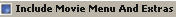 " "
Step 4. Setting the destination DVD movie Format :
check " 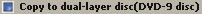 " "
2. Compress D5, D9 DVD movie to one D5 format disc check " 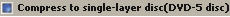 " "
Step 5. Start Copying: Click  button to start copying. button to start copying.
|
||||||||||||||||
|
Submit Software |
Privacy Policy |
Terms of Use |
Advertise with Us |
Contact Us
Copyright ©  BestShareware.net. All rights reserved.
BestShareware.net. All rights reserved.
|