|
ArtStudio Drawing Program
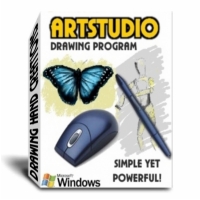 ArtStudio is a simple yet powerful windows drawing and painting program for all ages.
It is a true drawing program with an easy to use interface that allows you to draw and rub colors quickly and easily!
When developing ArtStudio the primary goal was to allow the user to draw
without having to mouse clicks and keystrokes.
Many drawing programs have a huge number of brush options which are not
needed by most artists. Although the brush is limited what you can create with it is not.
ArtStudio is a simple yet powerful windows drawing and painting program for all ages.
It is a true drawing program with an easy to use interface that allows you to draw and rub colors quickly and easily!
When developing ArtStudio the primary goal was to allow the user to draw
without having to mouse clicks and keystrokes.
Many drawing programs have a huge number of brush options which are not
needed by most artists. Although the brush is limited what you can create with it is not.
You won't find any other drawing program like ArtStudio. It was developed
by who is also a software engineer. He not understands
how to draw & paint but he also knows how to create software.
ArtStudio also allows you to display photos, doodle on the photos, add
text to the photos and then replay your creation as your screen saver
or e-mail it as E-mail Art.
| Software Information |
System Requirements |
| Version: |
New |
- Windows 8/7/XP/Vista
- 512 MB of RAM
- 16-bit color display or greater
- 50 MB free disk space
|
| License: | Free to try, $29.95 to buy |
| File Size: |
4.70 MB |
| Screenshot : |
View Screenshot |
| Rating : |  |
Features List of ArtStudio Drawing Program:
- Create drawings for the Drawing Hand Screen Saver. Use ArtStudio to create your own drawings
for the Drawing Hand Screen Saver.
- Export the drawings you create as JPG, BMP, EMF, FPX, MAC Pict, PSD, TGA, TIF & WMF files.
- Send your artwork files to someone who can then replay them with the free Artwork Player.
- Display your artwork files on your web site with the Artwork Player ActiveX control.
- Play your artwork files as your screen saver with the free Artwork Screen Saver included with ArtStudio.
- Create custom color palettes by rubbing colors together the way a painter would.
- Name and save your custom palettes so that they can be reused later.
- Quickly change the brush size, density, transparency and stiffness with a single mouse click.
- Use an image (JPG, BMP, EMF, FPX, MAC Pict, PSD, TGA, TIF & WMF.) as a trace image to help you draw.
- Save your drawing as an E-mail Art so that it can be sent to someone via e-mail.
The recipient can then replay your drawing on his/her desktop. This method does not require
the Artwork Player but the file size will be larger.
- Easily perform screen captures to add images to your artwork.
- Display a customizable grid to assist you while drawing.
- Create image layers from bitmaps in the clipboard.
- Create layers from selections on your drawing/artwork.
- Magnify tool that magnifies areas of your drawing/artwork.
- Play your artwork files as your screen saver with the Artwork Screen Saver.
- Print your finished artwork.
- Play sounds (wav or mp3) with image, art, doodle and text layers.
- The on-line help contains a drawing tutorial.
- Quickly switch between drawing and rubbing by holding down the Shift key.
- Preview and optimize the compression of images used in the artwork.
- Fade images layers in and out of view.
- While creating your artwork you can move to the various layers using
VCR like controls (Previous Layer, Next Layer, Rewind, Play...)
- Print or Print Preview your artwork.
- Display a layout view of all your layers to help you align them.
- Cut, Copy, Paste, Clear and Delete layers of text, images, art or doodles.
- Create text layers using the fonts on your system.
- Convert a text layer to an image layer.
RELATED SOFTWARE DOWNLOADS FOR ARTSTUDIO DRAWING PROGRAM
- Mandala Painter
professional Mandala drawing program for Mandala artists, designers and for everyone who just likes creating kaleidoscopic images
- Acme CADSee
It file viewer and image file viewer, browser and Print. The fastest and easiest-to-use DWG/DXF/DWF(AutoCAD R2.5-R2006), PSD /BMP /JPEG /TIFF /PCX /GIF /PNG /MNG /TGA /PCX /ICO /WMF file viewer.
- Dwg2zip
It is used by architects and engineers all over the world to make AutoCAD drawings ready to share with project participants.
- Flowchart Design Software - creates flowchart
It is a new, rapid and powerful flowchart design software.
- AKVIS Sketch for Mac and Windows
It is a plugin for Convert Photo to Pencil Sketch and watercolor drawings.
- Magic Whiteboard
It is a colorful network drawing program, designed especially for kids' entertainment.
- PhotoS - convert photographs to drawings
With PhotoS you can draw anything you see. You need to try to believe.
- Actual Drawing
is a visual Web authoring tool, which helps you make Web Pages without having to know HTML, simply by dragging and dropping page content.
- Diagram Studio 4.x
is a powerful drawing and diagramming program for creating professional-looking business, technical drawings and illustrations for your documents quickly and easily.
- VectorEngineer Pro-tools edition
is a complete technical drawing and multi-purpose cad system
- Sketch Studio Drawing Program
An easy to use drawing program for children that contains built-in drawing lessons.
- Cool Paint Materials
contains vast picture materials which are used exclusively for Cool Paint.
- Ulead Media Studio Pro
is powerful, versatile and intuitive video editing software
- Oil Painting Assistant
can Load in a digital image, crop it to fit your canvas, and adjust coloration to suit your tastes.
|
|







 BestShareware.net. All rights reserved.
BestShareware.net. All rights reserved.
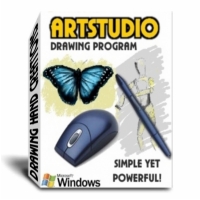 ArtStudio is a simple yet powerful windows drawing and painting program for all ages.
It is a true drawing program with an easy to use interface that allows you to draw and rub colors quickly and easily!
When developing ArtStudio the primary goal was to allow the user to draw
without having to mouse clicks and keystrokes.
Many drawing programs have a huge number of brush options which are not
needed by most artists. Although the brush is limited what you can create with it is not.
ArtStudio is a simple yet powerful windows drawing and painting program for all ages.
It is a true drawing program with an easy to use interface that allows you to draw and rub colors quickly and easily!
When developing ArtStudio the primary goal was to allow the user to draw
without having to mouse clicks and keystrokes.
Many drawing programs have a huge number of brush options which are not
needed by most artists. Although the brush is limited what you can create with it is not.


