|
Demo Builder Pro
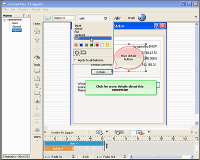 Demo Builder is a powerful software tool used to create interactive flash movies and
professional software tutorials, demonstrations and simulations, presentations.
Use the full motion recording method while you demonstrate your application, or use the screenshot
method to take a series of screen captures of your application. Either
way your recorded sessions are fully editable, so you have full control
over the look of your flash movies before publishing them.
Demo Builder is a powerful software tool used to create interactive flash movies and
professional software tutorials, demonstrations and simulations, presentations.
Use the full motion recording method while you demonstrate your application, or use the screenshot
method to take a series of screen captures of your application. Either
way your recorded sessions are fully editable, so you have full control
over the look of your flash movies before publishing them.
Demo Builder can enable you or your business or organization to visually
communicate software help, tutor users on new software and systems
and provide e-learning capabilities for your applications and systems.
It has the potential to reduce considerably the level of customer support
that may be required for your software or system.
Support staff, educators and marketing personnel can use the extensive and expanded features, objects and editing tools
of Demo Builder to create great looking audio-visual Flash movies that graphically demonstrate your software,
processes and other subjects.
| Software Information |
System Requirements |
| Version: |
6.00 |
- Windows 95/98/ME/NT/2000/XP/Vista
- Pentium 800
- 128 MB RAM
|
| License: | Free to try, $249.00 to buy |
| File Size: |
15.2 MB |
| Screenshot : | View Screenshot |
| Rating : |  |
Key Features of Demo Builder:
- Create Stunning Movies and Presentations - Easily!
Create your first demonstration or tutorial in minutes with Demo Builder's Auto Record and Capture features.
- Edit, Annotate and Customize Your Movies with Movie Properties
Demo Builder didn't become the expert's choice without offering all the tools and flexibility needed to
customize your movie's look and behaviour with ease and speed. After you create your movie, you can to add,
edit or remove material or completely reorganise your movie if you wish. A full range of customized
effects are available and can be applied to your scene (or whole movie) with a single mouse click.
- Advanced Audio Features
Demo Builder comes fully equipped with advanced features for adding and editing audio to your scenes
and movies. Background audio (e.g. a music soundtrack) or voice-over narration or both can be easily added
or imported into your scenes and movies to give a truly stunning and professional touch to your demonstrations,
presentations and tutorials.
- Objects and Tools
Demo Builder is jam-packed full of tools, objects, effects and visual aids that you can use to highlight
your important concepts and produce highly polished demonstrations, tutorials and presentations.
- User Interactivity and Events - Give Your Users (Some) Control
Demo Builder offers Events for all the interactive objects which you can use to determine the next action (or path)
taken by the movie, based on your users' entries, responses and actions. Each individual Event has its
own TimeLine to define the separate and specific sequencing of display and behaviours for that event.
- Save, Share and Distribute Your Movies
Demo Builder offers multiple Build and Export options for your movies. Save, Share and Distribute in multiple
formats to make sure that you get your message across to the widest audience possible.
RELATED SOFTWARE DOWNLOADS FOR DEMO BUILDER PRO
- Flash Screensaver Maker
Flash Screensaver Maker Package flash movies in one Screen saver. Package favorite flash movies in one Screen saver
- SWF.max
is a full-featured Flash Player for Macromedia Flash movies
- Flash Optimizer
solution for web-masters, web-designers, Flash professionals and everyone who has ever come in touch with Macromedia Flash technology
- FlashDigger Plus
Explores Flash files, extracts and updates text, graphics, sound and actions.
- Interactive Campaign Professional
It is an email campaign software designed to send out personalized messages and manage multiple email lists.
- Interactive Flash Map of Europe
Suitable for Real-Estate, Dealer Maps, Branch Offices Locators.
- Wondershare DemoCreator
is an amazing tool designed to create interactive flash-based presentations, software simulations, tutorials
- As Simple As Photoshop (Mac OSX)
Although the movies show Windows environment all the tutorials are compatible with Mac version of Photoshop.
- ScreenFlash Professional
create Full-Featured animated, interactive flash tutorials in the shortest time
|
|







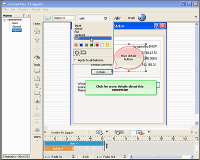 Demo Builder is a powerful software tool used to create interactive flash movies and
professional software tutorials, demonstrations and simulations, presentations.
Use the full motion recording method while you demonstrate your application, or use the screenshot
method to take a series of screen captures of your application. Either
way your recorded sessions are fully editable, so you have full control
over the look of your flash movies before publishing them.
Demo Builder is a powerful software tool used to create interactive flash movies and
professional software tutorials, demonstrations and simulations, presentations.
Use the full motion recording method while you demonstrate your application, or use the screenshot
method to take a series of screen captures of your application. Either
way your recorded sessions are fully editable, so you have full control
over the look of your flash movies before publishing them.
 BestShareware.net. All rights reserved.
BestShareware.net. All rights reserved.


