|
Gnostice PDFtoolkit VCL Pro
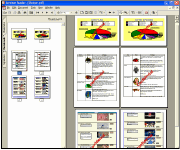 Merge, Split, Overlay, Stamp, View, Print PDF documents
Merge, Split, Overlay, Stamp, View, Print PDF documents
Gnostice PDFtoolkit is a powerful component set for Borland Delphi and
Borland C++Builder to manage, manipulate, view, print, enhance PDF documents
and process PDF eForms.
PDFtoolkit supports viewing and printing, filling and reading of PDF forms,
compressing, securing, appending and merging of multiple PDF documents, stamping,
building Table of Contents, setting bookmarks, and many more functions that
can be performed on PDF documents - without the use of any external PDF software
such as Adobe PDF library, Adobe Acrobat Professional or Ghostscript!
With the help of PDFtoolkit, powerful PDF document management functions can be performed by your business applications,
making the applications more efficient.
| Software Information |
System Requirements |
| Version: |
4.0.1.145 |
- Any Windows OS
- gdiplus.dll* in case of Windows older than Windows XP
- Pentium 200 Mhz
- 256 MB RAM
- 12 MB Hard drive space
|
| License: | Free to try, $349.00 to buy |
| File Size: |
95.9 MB |
| Screenshot : |
View Screenshot |
| Rating : |  |
Why use Gnostice PDFtoolkit?
- View and Print PDF documents from within your application.
- Convert PDF documents to JPEG, BMP, other image formats, and using eDocEngine, to HTML, RTF, TIFF and more.
- Modify and Re-organize PDF documents by adding new text, images, bookmarks and annotations,
deleting pages, appending pages and more.
- Enhance PDF documents by activating links in content, inserting headers and footers,
stamping page numbers, inserting document events and more.
- Automate reading of filled PDF forms and capture data accurately in the format you want,
processing thousands of forms in seconds.
- Automate filling of PDF forms with constant data or unique data picked up from any data store,
and distribute the filled forms in one go. An indispensable feature when you have to process
and email thousands of forms to users across the globe.
- Stamps and Watermarks - apply markings that can appear on or below document content to indicate
specific uses or restrictions on the document such as "Confidential", "Draft", etc or set the
company logo as a watermark on all pages or selected pages of the document.
- Automate extraction of document metadata (or document information) and save it to a data store,
enabling fast searching and retrieval based on document information elements.
An extremely useful feature for implementing document archival/retrieval functions in your applications.
- Perform any kind of PDF document management, manipulation and reorganization task in batch
or real-time from your application to automate document workflows.
key features of Gnostice PDFtoolkit VCL:
- Fill and Read PDF forms (also known as AcroForms)
- Append and Merge multiple PDF documents
- Secure PDF documents with passwords and set access permissions
- Insert pages from one PDF document to another
- Extract pages from a PDF document to make new ones
- thumbnails
- Set bookmarks with unlimited nesting levels
- Set watermarks and rubber stamp documents
- Save final document to memory, HTTP Response, or disk
Main Benefits for Gnostice PDFtoolkit VCL:
- Access and set form values and fields directly from your application programs.
Highly beneficial when required to deliver an integrated solution for user needs.
- You can take multiple PDF documents created from different sources
or at different times and make a single document that is much easier to use and deliver.
- Restrict information to the intended audience permitting only the tasks that users were intended to perform.
- Insert supplemental information to an existing document in the appropriate
places and deliver information as one single document.
- Supply a single easy to deliver document with all information and segregate it at
the processing end to delivery specific information to specific users.
- Make existing documents more useable by associating pages with thumb images that users can easily relate with.
- Make existing documents easier to navigate and browse by building a Table
of Contents with links to pages by topic names.
- Designate a document as "Confidential" or "Draft" by specifying text
and images to stamp on each page of the document, or underlay the company logo as a watermark.
- Perform operations on the PDF documents and finally deliver them directly
to the user’s browser window without the need to store on disk,
or save the document to a disk file for later distribution.
RELATED SOFTWARE DOWNLOADS FOR GNOSTICE PDFTOOLKIT ACTIVEX/.NET PRO
- ViewPDF OCX
is an ActiveX component which enables your application to display and interact with PDF files.
- Gnostice eDocEngine VCL Pro
is a comprehensive, generic, VCL electronic document creation component suite for Borland? Delphi and Borland C++Builder.
- Gnostice PDFtoolkit VCL Pro
is a powerful component set for Borland Delphi and Borland C++Builder to manage, manipulate, view, print, enhance PDF documents.
- PDF Split Merge Pages
The program extract pages from pdf files, split pdf files into multiple parts, merge pdf files into 1 pdf file
- ALL PDF Converter
makes it easy to take advantage of all the benefits of using PDF.
- PDF Split Merge ActiveX
can split and merge PDF files for you easily. It is a standalone component and does not depend on Adobe Acrobat, or even Acrobat Reader.
- Gnostice Many2PDF ActiveX/.NET
is a versatile component for Microsoft Visual Studio and Visual Studio .NET users that enables conversion of HTML, RTF, Text and image (BMP, JPEG, EMF, WMF) documents to PDF.
- A-PDF Split Command line
is a Windows console utility that extracts pieces of PDF files based on the range user selected. PSCMD is a standalone program.
- Jaws PDF Editor
Enables you to view, navigate, search, annotate, fill forms, merge, save and print PDF files.
- IndexBuilder
It is a powerful PDF Document Management application.
|
|







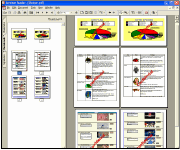 Merge, Split, Overlay, Stamp, View, Print PDF documents
Merge, Split, Overlay, Stamp, View, Print PDF documents BestShareware.net. All rights reserved.
BestShareware.net. All rights reserved.


