|
Mac Kodak Video Converter
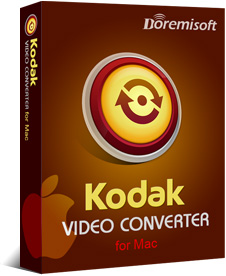 Mac Kodak Video Converter is the perfect video converter for Kodak video camera users who are using Mac OS X.
It is the best Kodak MOV converter to convert Kodak video to iPhone Video, iPhone 3GS, iPhone 4,
iPod touch/iPod classic/iPod nano, Apple TV, PSP, Zune, BlackBerry and a lot more popular players.
Mac Kodak Video Converter is the perfect video converter for Kodak video camera users who are using Mac OS X.
It is the best Kodak MOV converter to convert Kodak video to iPhone Video, iPhone 3GS, iPhone 4,
iPod touch/iPod classic/iPod nano, Apple TV, PSP, Zune, BlackBerry and a lot more popular players.
Mac Kodak Video Converter also gives the excellent solution to converting video to different applications
such as iMovie, iTunes, Final Cut Pro so you can import your Kodak videos to these application for easy or
professional video editing.
Mac Kodak Video Converter can convert Kodak video to MP4, 3gp, 3g2, mpeg1, mpeg2, mpg, flv, swf, wmv, dv,
m4v, mkv and more video formats, and convert Kodak video to mp3, aac, ac3 and more audio formats.
This Mac Kodak video application also works at an excellent Mac Kodak video editor and allows you to crop
and multi-trim your Kodak videos, adjust video brightness, contrast and saturation, and merge Kodak videos into
one file and so on.
Mac Kodak Video Converter is the best Kodak video camera partner for Mac users to share their Kodak MOV videos
from Kodak Zi8, Kodak Playsport and Kodak Mini video camera etc. on all kinds of different players,
web and in various video formats.
| Software Information |
System Requirements |
| Version: |
3.0.1 |
- Mac OS X 10.4 - 10.8 or higher
- PowerPC G5 or Intel processor;
- 512MB RAM or more
|
| File Size: |
26.90 MB |
| License: | Free to try, $35.00 to buy |
| Screenshot : |
View Screenshot |
| Rating : |  |
Key Features of Mac Kodak Video Converter :
- Convert Kodak video to popular mobile players on Mac
Convert Kodak video to iPod touch/iPod classic/iPod nano, iPhone Video, iPhone 3GS, iPhone 4, PSP,
Apple TV, Zune, BlackBerry, Gphone, Palm, iRiver, etc.
- Convert Kodak video for importing to various Mac applications
Convert Kodak MOV to iMovie, iDVD, iTunes, Final Cut Pro, Final Cut Express and so on so you can
easily give easy or professional editing to your Kodak videos.
- Convert Kodak video to popular video and audio formats
Convert Kodak MOV to MP4, 3gp/3g2, mpeg1, mpeg2, mpeg4, flv, swf, mkv, dv, rm/rmvb, wmv, m4v etc. on Mac.
And extract audio from Kodak MOV to wma, m4a, mp3, wav, aac, ac3, amr, mp2, flac, aiff, mka etc. on Mac.
- Compatible with Kodak video cameras
Fully support MOV videos from various types of Kodak video cameras including Kodak Zi8m Kodak Playsport,
and Kodak Mini video camera and so on.
- Easy Kodak video editing options on Mac
Trim video length: Easily trim Kodak video length and support multiple trimming of one video
so you can add other video clips or commercials to your Kodak video. Crop Kodak video:
Remove black sides and other redundant parts from your Kodak video.
Kodak video effect editing: Easy Kodak video editing including brightness/contrast/saturation,
and special video effects such as emboss, old film, gray etc.
- Various video and audio settings to convert Kodak video on Mac
Set different video and audio settings including video encoder, video resolution/frame rate/bit rate,
audio encoder, audio sample rate/audio channel/audio bit rate etc. to adjust the output quality of your Kodak video.
- Capture video snapshot
Capture snapshots from your Kodak videos and save the snapshots as JPG, PNG or BMP format.
- Two windows for real time preview
Provide two windows so you can preview the your editing results real time.
- Merge Kodak videos
Allow you to convert multiple Kodak videos into a single file.
- Batch conversion of Kodak videos
Let you add multiple Kodak videos and convert them all at one click so you don’t have to convert Kodak video one by one.
RELATED SOFTWARE DOWNLOADS FOR Mac Kodak Video Converter
- ABC Amber Kodak Converter
is an advanced Kodak PCD conversion program that allows you to convert PCD (Kodak Photo-CD) files to to JPG, JPEG, GIF, PNG, BMP, etc graphics format.
- DPX TimeCode Editor
will increment time codes starting from an initial time code and increasing by 1 frame for each subsequent DPX file.
- SD Card Recovery for Mac
SD Card Recovery is an easy-to-use, professional SD Card data recovery software for Mac users.
- iPhone Video Converter for Mac
can convert all popular audio and video files, such as AVI, MPEG, WMV, MP4..
- Aiseesoft TS Converter for Mac
Aiseesoft TS Converter for Mac converts TS to AVI/MP4/MPEG/iPod/iPhone/Apple TV.
- AVCHD video converter
AVCHD video converter converts AVCHD to avi/mpg/wmv/mp4/mov/flv/asf/rm.
- Aiseesoft Flip Converter
Aiseesoft Flip Converter - Flip Video Converter to convert Flip video or files.
- 4Videosoft BlackBerry Video Converter
4Videosoft BlackBerry Video Converter converts any video and audio format.
- iPad Video Converter for Mac
iPad Video Converter for Mac is the Mac iPad Touch Video Converter to convert all the videos to iPod, iPhone, and iPad MPEG-4, H.264/MPEG-4 AVC, AAC, MP3, WAV... video and audio formats.
- Mac Sansa Video Converter
Mac Sansa Video Converter is a Mac Video to Sansa MP4, MP3 Media converter that converts all the popular media formats to MP4 video and MP3, WAV, AAC, WMA audio.
- iSkysoft iPad Video Converter for Mac
iSkysoft iPad Video Converter for Mac converts any popular video formats such as AVI, FLV(flash video), MOV, WMV(windows media), MKV, and more to iPad friendly formats easily and rapidly.
|
|







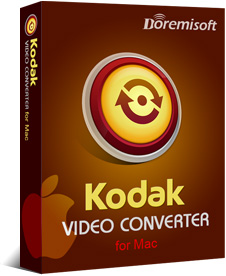 Mac Kodak Video Converter is the perfect video converter for Kodak video camera users who are using Mac OS X.
It is the best Kodak MOV converter to convert Kodak video to iPhone Video, iPhone 3GS, iPhone 4,
iPod touch/iPod classic/iPod nano, Apple TV, PSP, Zune, BlackBerry and a lot more popular players.
Mac Kodak Video Converter is the perfect video converter for Kodak video camera users who are using Mac OS X.
It is the best Kodak MOV converter to convert Kodak video to iPhone Video, iPhone 3GS, iPhone 4,
iPod touch/iPod classic/iPod nano, Apple TV, PSP, Zune, BlackBerry and a lot more popular players.
 BestShareware.net. All rights reserved.
BestShareware.net. All rights reserved.


