| Make BestShareware.net your home page | Add BestShareware.net to your favorites |
 Homepage |
 Help Desk |
 Site Map |
 |
 Popular |
 What's New |
 Featured |
| MAC Software | Linux Software | Pocket PC | iPod Software | Zune Software |
|
Quick Recovery for Lotus Notes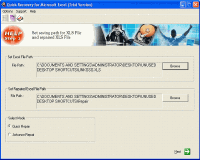 Quick Recovery for Lotus Notes is an Advanced Lotus Notes Recovery Software that successfully repair
and restore data from damaged or corrupted NSF files
of Lotus Notes Client and Server. Software successfully retrieves data from corrupt or
damaged NSF files. Software suppoerts to recover corrupt Lotus
Notes Address Book.
Quick Recovery for Lotus Notes is an Advanced Lotus Notes Recovery Software that successfully repair
and restore data from damaged or corrupted NSF files
of Lotus Notes Client and Server. Software successfully retrieves data from corrupt or
damaged NSF files. Software suppoerts to recover corrupt Lotus
Notes Address Book.Quick Recovery Lotus Notes - Recovers and repairs mails & addresses from NSF
Features of Lotus Notes Recovery Software :
|
||||||||||||||||||
|
Submit Software |
Privacy Policy |
Terms of Use |
Advertise with Us |
Contact Us
Copyright ©  BestShareware.net. All rights reserved.
BestShareware.net. All rights reserved.
|

