|
Remove
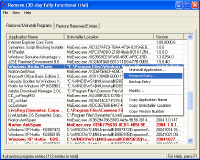 Remove is a powerful utility for uninstalling programs you no longer want on your
computer. Remove is a small but full-featured uninstaller and unique program
for removing applications and entries from the Windows Add/Remove applet
in the Control Panel.
Remove is a powerful utility for uninstalling programs you no longer want on your
computer. Remove is a small but full-featured uninstaller and unique program
for removing applications and entries from the Windows Add/Remove applet
in the Control Panel.
You can easily get rid of unnecessary applications, partially uninstalled software,
and unwanted Windows components. You are able to uninstall programs that cannot be uninstalled
through Add/Remove Programs.
In addition to the standard uninstall option, it also allows you to remove,
and backup obsolete and other program entries. Remove will uninstall
hidden programs and remove their entries as well. With a couple of clicks,
you can easily get rid of all unnecessary applications, partially uninstalled
software, and entries.
| Software Information |
System Requirements |
| Version: |
4.0 |
- Windows 95/98/ME/NT/2000/XP
- less than 1 MB free hard disk space
- file Mscomctl.ocx (version 6.01.9782 or later)
- file Msvbvm60.dll (version 6.00.9782 or later)
|
| File Size: |
54.7 KB |
| License: | Free to try, $19.95 to buy |
| Screenshot: |
View Screenshot |
| Rating : |  |
Great features:
- The user interface of Remove is very simple and user-friendly.
- Invalid, phantom, and obsolete program entries in red
- User-friendly application names
- Removing entries with an automatic backup feature
- Restoring and deleting removed program entries
- Uninstalling Windows software
- Modifying program entries
- Copying program information to the Windows Clipboard
RELATED SOFTWARE DOWNLOADS FOR REMOVE
- Magic Utilities 2007
cute program designed to make your computer clean and more stable
- Easy Uninstaller
It will assist you to manage installed Applications on your computer more efficiently.
- Ashampoo UnInstaller Platinum Suite
uninstalls applications that you unwanted remain in you system.
- Uninstaller 1.2
can help you identify and remove all types of files that are just taking up space
- File Substring Replacement Utility
File Substring Replacement Utility (FSRU) performs search and replace operations with multiple strings in multiple files
- ShellLess Explorer
is a powerful tabbed multi-panel File explorer Based on windows shell.
- #1 Registry Cleaner
is an advanced registry cleaner for Windows that allows you to safely scan, clean, and repair registry problems.
- Softes Windows Cleaner
is an All-In-One cleaning solution
- Wintuneup Pro
is the bundle of many utilities which are available in a single product
- XP Registry Cleaner
scans the Windows registry and finds incorrect or obsolete information in the registry
- UltraSentry
is highly advanced military-grade disk and registry cleaner
- Your Uninstaller! Pro
is the industry's leading uninstaller software with Completely removes unwanted programs
- Remote Installer
is a program that silently installs and uninstalls software on remote computers at the click of a button
|
|







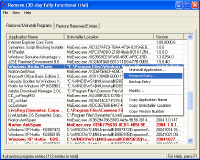 Remove is a powerful utility for uninstalling programs you no longer want on your
computer. Remove is a small but full-featured uninstaller and unique program
for removing applications and entries from the Windows Add/Remove applet
in the Control Panel.
Remove is a powerful utility for uninstalling programs you no longer want on your
computer. Remove is a small but full-featured uninstaller and unique program
for removing applications and entries from the Windows Add/Remove applet
in the Control Panel. BestShareware.net. All rights reserved.
BestShareware.net. All rights reserved.


