|
The Complete Genealogy Reporter
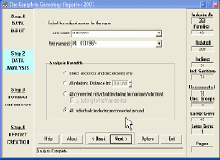 The Complete Genealogy Reporter enables users of genealogy software and websites to create comprehensive
narrative GEDCOM reports and books with fully cross-referenced texts, notes, media, and family tree diagrams.
The reports may be configured to incorporate all cousins, aunts, uncles, and indirect relationships via marriage
or adoption, as well as any unconnected individuals, into a customized document for any subject individual in
GEDCOM file.
The Complete Genealogy Reporter enables users of genealogy software and websites to create comprehensive
narrative GEDCOM reports and books with fully cross-referenced texts, notes, media, and family tree diagrams.
The reports may be configured to incorporate all cousins, aunts, uncles, and indirect relationships via marriage
or adoption, as well as any unconnected individuals, into a customized document for any subject individual in
GEDCOM file.
The Complete Genealogy Reporter was created primarily to create full and comprehensive printed reports,
both for personal reference and to give to family members who may not be adept with computer and genealogy tools.
It is also a powerful tool for proof-reading the key content of a GEDCOM file.
The user interface is a simple four-step wizard-style process which reads a GEDCOM file and
generates a report to a PDF file, a printer, or a text file (proof-reading draft).
| Software Information |
System Requirements |
| Version: | Version 2008 (Build 70123) |
- Windows 8/7/XP/Vista
- Pentium II CPU
- 512 MB RAM
|
| File Size: | 1.88 MB |
| License: | Free to try, $34.95 to buy |
| Screenshot: | View Screenshot |
| Rating : |  |
The Complete Genealogy Reporter differs from standard Ahnentafel reports (and almost all other types of narrative report) in the following ways:
- Narratives
- Full details of all aunts, uncles, and cousins, plus their descendants may be included.
- Thumbnail pictures of individuals may be included in the narrative.
- Indirect branches may be included in the report. (Indirect branches are the relations of people who married into the subject's family.)
- Unconnected individuals may be included in the report.
- The relationship to the subject of each reported individual may be fully described. (e.g., "Second cousin by marriage, once removed").
- Children birthdates and occupation/residence events may be sorted by year (irrespective of the order recorded in the GEDCOM file).
- Unknown names may be rationalized into a standard form. (When this option is selected, unknown first names are reported as Mr. or Ms., and unknown last names are reported as "Unknown".)
- The upper/lower cases of names may be reported in a standard form of "Jane McKie", irrespective of the cases of the names in the GEDCOM file.
- Ages of individuals at the times of events may be included.
- Dates (however expressed in the GEDCOM file) are processed and reported in a standard format of either "1 May 1888" or "May 1, 1888" .
- Tree Charts
- Ancestry trees of each of the subject's parents may be included.
- Tree charts may be included as a section of the report. These are shown as four-generation segments which are fully cross-referenced between themselves and with the narrative sections
- Media
- In addition to narrative thumbnails, picture media may be included as a section of the report. The supported file types are BMP, GIF, JPG, PCX, PGM, PCT, PNG, PSD, TGA, TIFF and WMF. These are shown six per page and are fully cross-referenced to and from the narrative sections.
- A picture of the subject may be included on the Front Page.
- Notes
- Notes may be reported within the narrative or within a separate section which is fully cross-referenced to and from the narrative sections.
- Notes may be attached to sources, or have sources attached.
- Reference Sources
- Sources may be reported within the narrative or within a separate section which is fully cross-referenced to and from the narrative sections.
- Sources may be attached to notes, or have notes attached.
- Page, Quality, and Repository data is reported (if present).
- Cross-Referencing, Indexing and Formatting
- All content is fully cross-referenced.
- An Index of Occupations may be included in the report.
- An Index of Places may be included in the report.
- An Index of Dates may be included in the report.
- A full alphabetical index of names may be included in the report.
- Book formatting options are available, for single-sided or two-sided printing, with adjustable margin offsets
- Output Options
- Arial (sans serif) or Times New Roman (serif) font.
- Selection of font sizes.
- To a printer (fully formatted)
- To an Adobe Acrobat compatible PDF file (fully formatted)
- To a text file (unformatted, no media).
|







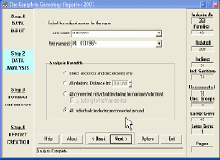 The Complete Genealogy Reporter enables users of genealogy software and websites to create comprehensive
narrative GEDCOM reports and books with fully cross-referenced texts, notes, media, and family tree diagrams.
The reports may be configured to incorporate all cousins, aunts, uncles, and indirect relationships via marriage
or adoption, as well as any unconnected individuals, into a customized document for any subject individual in
GEDCOM file.
The Complete Genealogy Reporter enables users of genealogy software and websites to create comprehensive
narrative GEDCOM reports and books with fully cross-referenced texts, notes, media, and family tree diagrams.
The reports may be configured to incorporate all cousins, aunts, uncles, and indirect relationships via marriage
or adoption, as well as any unconnected individuals, into a customized document for any subject individual in
GEDCOM file. BestShareware.net. All rights reserved.
BestShareware.net. All rights reserved.


