|
XL Fusion
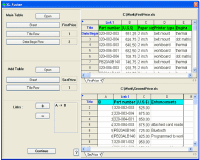 "Merging several worksheets into one resulting worksheet"
"Merging several worksheets into one resulting worksheet"
If you work with electronic worksheets, you often need to merge several worksheets into one.
For example, when you have to compare price lists from different suppliers providing the same goods
or put together information from several small worksheets into a big one. Even if the amount of
data is not large, this work is boring and needs much time, efforts and attention.
XL Fusion is used for merging several electronic worksheets into one automatically.
With XL Fusion, you can process large amounts of data without spending much time and efforts.
XL Fusion does this routine task with just a few mouse clicks.
| Software Information |
PortfolioTK System Requirements: |
| Version: | 3.04 |
- Windows 8/7/XP/Vista
- MS Excel must be installed.
- At least 32 MB of free memory
- 6 MB of free hard disk space.
|
| File Size: | 1.04 MB |
| License: | Free to try, $19.95 to buy |
| Screenshot: | View Screenshot |
| Rating : |  |
RELATED SOFTWARE DOWNLOADS FOR XL FUSION
- ExcelSmartTools DataClean
It is developed for helping users to import and link Microsoft tables and queries to Excel worksheets...
- PDF EDIT TOOLS
utility to edit PDF
- PDF Split Merge Pages
The program extract pages from pdf files, split pdf files into multiple parts, merge pdf files into 1 pdf file
- Easy PDF Publisher Pro
It is a workspace that helps you to structure, convert and merge documents into a single PDF file.
- ECMerge Pro
It is a powerful utility for merging text files and synchronizing folders visually.
- Monkey Merge
Merge word documents, RTF files, Adobe Acrobat PDF documents or Excel workbooks and combine plain text files together.
- ExcelMergeTool
11 mode let user merge Excel workbooks, spreadsheets, rows and cells quickly.
- MergeExcel
is software created specially for analysts and managers working with data.
- MergeMaster
is a program which merges data found in plain text files
- Outlook Merger Pro for SharePoint
This Outlook 2007 plugin lets you easily send mail to multiple recipients taken from SharePoint lists or Outlook address book. It adds attachment management features to the mail merge.lets you easily send mail
- menuZap for Excel
The innovative menuZap menu dialog box empowers the way you manage and select your worksheets through a menu dialog box.
- Worksheet Booster
improves the speed required to accomplish routine operations with Excel worksheets
|
|







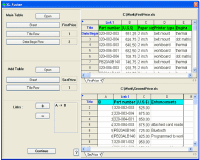 "Merging several worksheets into one resulting worksheet"
"Merging several worksheets into one resulting worksheet" BestShareware.net. All rights reserved.
BestShareware.net. All rights reserved.


