|
The 10th generation of
DVD copy software Now available!
DVD Cloner III
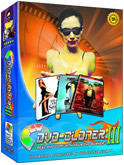 What is DVD-Cloner III ?
What is DVD-Cloner III ?
A real DVD movie cloner, allows you to create easily copies of your DVD movies, decoding CSS and region code completely. It can copy your favorite chapter,
subtitle and audio to save disk space. The copied disks are compatible with any home stand alone DVD player.
Backup DVD movie to DVD+(-)R/RW easily. Keep your DVD movie well, Within minutes, using dvd cloner iii One-Click technology,
everyone becomes DVD restore and copy expert!
DVD-Cloner III is a perfect DVD cloner software and one of the few available that includes the CSS decryptor
and supports more DVD-Drivers and more faster speed. You can copy your copy-protected DVDs because DVD-Cloner III
includes CSS decryptor which is one of the few dvd backup software in market.
you will have everything you need to copy favorite dvd collection in one easy to use
software program! DVD-Cloner III is the fastest and easiest way to copy DVDs!
The trial version of DVD-Cloner III will clone only 20 percent of the DVD, while the full
version will clone the entire DVD. dvd cloner iii is free to try, which means you buy the software only if you like it.
So download it now and start copy your favorite movies.
| Software Information |
DVD-Cloner III System Requirements: |
| Version: | 9.40 |
- Windows 8/7/XP/Vista
- Pentium-II 450 MHz or faster processor
- 5 GB free hard disk space for dvd-5. 10GB free hard disk space for DVD-9.
- DVD BURNNER.
|
| File Size: | 10.3 MB |
| License: | Free to try, $59.99 to buy |
| Screenshot: | View Screenshot |
| Rating : |  |
DVD Cloner III features:
- Completely upgraded burning kernel, decode kernel faster speed ,support more DVD movies and DVD burners.
- DVD Cloner III is impressive to compress a movie on 1 disk. Save disks, save money.
- Make perfect 1:1 copy - A real DVD movie cloner, including title, menu, subtitle, audio& language,anything you want.
- Customized copy and preview - Customized copy favorite title & chapter & subtitle & audio copy; Preview favorite chapter.
- Support episodic DVD. - Choose your dvd collection without copying the whole DVD.
- DVD-Cloner III support DVD-9 to DVD-5 - Compress one D9 movie fit on one D5 dvd+-r/rw.
- DVD-Cloner III Support DVD-9 to DVD-9 - Copy DVD-9 movie to a 8.5GB dual layer dvd+r/rw. Nothing to lose!
- High compatibility - Support PAL, NTSC, DVD+-R/RW, all home stand-alone DVD players & most DVD burners.
- High speed - Take less than 1 hour to finish.
- DVD-Cloner II gives you totally different feeling, much easier to use!
- No watermark, no tracking code, no warning screen!
- FREE DVD-TO-AVI, DVD-TO-MPEG, DVD-TO-SVCD!
Changes from DVD-Cloner II to DVD-Cloner III :
- New generation of DVD-Cloner.
- Support Episodic DVDs; customized favorite title & chapter & subtitle & audio copy.
- Completely new designed encoding and burning engines.
- Preview your favorite chapter.
- Fixed the bugs found in DVD-Cloner II.
- Support more DVD burners.
- A new interface, much easier to use.
HOW DVD Cloner III WORKS:
Step 1: Install DVD Cloner III on your Computer
Step 2: Insert Blank DVD Disc
Step 3: Press COPY NOW to Backup your DVD
User guides of DVD-Cloner III :
 How do I use DVD-Cloner III to clone a D9 DVD to a D5 DVD? How do I use DVD-Cloner III to clone a D9 DVD to a D5 DVD?
 How do I use DVD-Cloner III to clone a D9 DVD to a D9 DVD? How do I use DVD-Cloner III to clone a D9 DVD to a D9 DVD?
 How long does it take for DVD-Cloner to clone a DVD? How long does it take for DVD-Cloner to clone a DVD?
 Can I use DVD-Cloner III to back up my DVDs to the hard drive? Can I use DVD-Cloner III to back up my DVDs to the hard drive?
|







 How do I use DVD-Cloner III to clone a D9 DVD to a D5 DVD?
How do I use DVD-Cloner III to clone a D9 DVD to a D5 DVD? How do I use DVD-Cloner III to clone a D9 DVD to a D9 DVD?
How do I use DVD-Cloner III to clone a D9 DVD to a D9 DVD? How long does it take for DVD-Cloner to clone a DVD?
How long does it take for DVD-Cloner to clone a DVD? Can I use DVD-Cloner III to back up my DVDs to the hard drive?
Can I use DVD-Cloner III to back up my DVDs to the hard drive? BestShareware.net. All rights reserved.
BestShareware.net. All rights reserved.
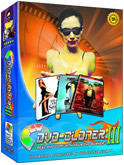 What is DVD-Cloner III ?
What is DVD-Cloner III ?

