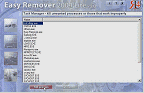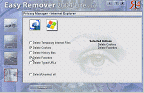| Make BestShareware.net your home page | Add BestShareware.net to your favorites |
 Homepage |
 Help Desk |
 Site Map |
 |
 Popular |
 What's New |
 Featured |
| MAC Software | Linux Software | Pocket PC | Free Games |
|
Easy Remover Lite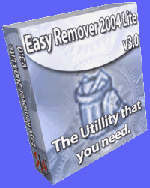 Easy Remover 2004 Lite is a real easy-to-use software for Uninstall Applications, StartUp Manager,
Task Manager and Privacy Manager. It's new and one of the best ways to totally control your computer
and make system more stable. You can easily and safely uninstall programs, allows you to inspect
and control the programs that run automatically on startup, lists and controls all currently running processes,
protects your privacy by deleting the Temporary Internet Files, Cookies, History files, Favorites,
Recent Documents list and Typed URLs from Internet Explorer. Easy Remover 2004 Lite simply helps your
system to work properly, maintain it clean, protect your privacy and fix registry.
Easy Remover 2004 Lite is a real easy-to-use software for Uninstall Applications, StartUp Manager,
Task Manager and Privacy Manager. It's new and one of the best ways to totally control your computer
and make system more stable. You can easily and safely uninstall programs, allows you to inspect
and control the programs that run automatically on startup, lists and controls all currently running processes,
protects your privacy by deleting the Temporary Internet Files, Cookies, History files, Favorites,
Recent Documents list and Typed URLs from Internet Explorer. Easy Remover 2004 Lite simply helps your
system to work properly, maintain it clean, protect your privacy and fix registry.
This Software is not available Now.
Key Features:
|
||||||||||||||||||||||||
|
Submit Software |
Privacy Policy |
Terms of Use |
Advertise with Us |
Contact Us
Copyright ©  BestShareware.net. All rights reserved. BestShareware.net. All rights reserved.
|