| Make BestShareware.net your home page | Add BestShareware.net to your favorites |
 Homepage |
 Help Desk |
 Site Map |
 |
 Popular |
 What's New |
 Featured |
| MAC Software | Linux Software | Pocket PC | iPod Software |
|
ECMerge Pro
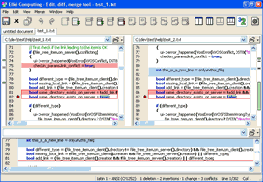 ECMerge is a powerful utility for merging text files and synchronizing folders visually.
ECMerge provides syntax colouring for C/C++, Java, XML, HTML, ASP, PHP, Visual Basic, SQL and many others languages.
ECMerge is a powerful utility for merging text files and synchronizing folders visually.
ECMerge provides syntax colouring for C/C++, Java, XML, HTML, ASP, PHP, Visual Basic, SQL and many others languages.
ECMerge compares and merges files and folders, side-by-side or 3-way. It is designed for software engineers, web authors and other professionals who work with multiple revisions of text files or who need to keep multiple folder hierarchies in sync. Two text files or folders can be compared to a common ancestor: comparing entire source code branches can give assurance that every change introduced in a particular product release is known and understood. Save your work at intermediate situation and restart it later (full comparison status saved)! Define favourite comparisons as templates to launch them in one click or with the command line. ECMerge provides syntax colouring for C/C++, Java, HTML, ASP, PHP and many others. The integrated XML pretty-printing filter allows great comparisons for XML files, the equivalent output filter can compact the XML into one-line file. In-line differences are detected (at word and/or character level): Character differences are indicated with different colored text within displayed files. A security distance can be specified for 3-way file merges so as to attract user attention during risked merges. Ignore lines matching a regular expression. Generate Unix patches between files. Recursively compare and synchronize trees of folders and files to find the differences both in file presence and file contents, works between local directories or networked computers (Windows/Linux/MacOS). Filter files/folders to be displayed in Folder comparison view, by name (regular expressions), or by status. A shell extension is provided under Windows to select items to compare and launch ECMerge. Drag and drop of files/folders to be merged, list of recently used filenames. Can be used as a replacement of many SCC own merge tool, for better display of changes and more efficient merges. A Standard version limited to side-by-side comparison exists. Also exist: A Linux version of ECMerge A bundle of ECMerge for all platforms (Windows and Linux)
ECMerge Pro Features:
|
||||||||||||||||||
|
Submit Software |
Privacy Policy |
Terms of Use |
Advertise with Us |
Contact Us
Copyright ©  BestShareware.net. All rights reserved. BestShareware.net. All rights reserved.
|


