|
FilePackager Pro - create Self-Extractor zip files
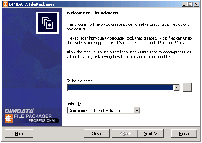 FilePackager Professional Edition is the most powerful and easy to use Self-Extractor tool for the home
and ready for business use.
FilePackager Professional Edition is the most powerful and easy to use Self-Extractor tool for the home
and ready for business use.
FilePackager is designed to let you create high-quality Self-Extractor zip files quickly and easily.
DIMDATA FilePackager's powerful Self-Extractor zip files were designed to insight into end user needs
and Problems. Unlike most Self-Extractor zip files, which limit changing the user interface,
DIMDATA FilePackager can help you create personally Self-Extractor with fully customize the interface.
Offer a polished and easy-to-use interface.
DIMDATA FilePackager's Self-Extractor zip files also pack plenty of flexibility.
You can decide where files should be unzipped to, what happens when they are unzipped, Changing the
system registry, Create shortcut, Copy files, and many other things normally beyond your control.
| Software Information |
System Requirements |
| Version: | 5.1 Build(9107) |
- Windows 7/NT/2000/XP/2003/Vista
- 258 MB RAM
- 800 X 600 screen resolution
|
| File Size: | 3.60 MB |
| License: | Free to try, $49.95 to buy |
| Rating: |  |
FilePackager Professional Edition Major features:
- Registry: Allows you to instruct the self-extracting zip file to add or change key values in the system registry.
- Shortcut: Create shortcut in program group that the self-extractor will create after successfully unzipping files.
- Extensions to associate: Lets you assign filename extensions that the self-extractor will register with Windows.
- Copy files: Allows you to instruct the self-extracting zip file to copy files from one location to another.
- Files to Register: Allows you to instruct the self-extracting zip file to register DLL or other executable files using the regsvr32 executable available on 32-bit Windows operating systems.
- Create new self-extracting zip files or transform already existing zip files (any type) into self-extracting zip files.
- Select either 16-bit self-extracting zip files that work on Windows 3.x and all other Windows operating systems, or 32-bit self-extracting zip files that support long filenames and work on , Windows 95, 98, ME, NT, 2000 and XP operating systems.
- Can create self-extracting Zip files for both the traditional PKZIP 2.Sug compression method as well as the advanced new BWT compression method.
- Create self-extracting zip files that span multiple disks.
- Customize the self-extracting zip files using use configuration files.
- Execute an application or open a document using its associated application after successfully unzipping files.
- Multiple external programs or executables can be run by a self-extracting zip file
- Extract each file to a specific location, including different target drives. "Folder macros" can be used to specify common folders (for example, the Program Files folder) to extract to
- Create self-extracting zip files with a built-in decryption password. This prevents users from using unzipping programs to unzip the files, and therefore forces users to view your custom introduction, license agreement or warning messages.
- Allows 3rd-party install or setup programs (and their data files) to be unzipped into a temporary folder, executed, and then deleted upon completion.
- Many customized paths, filenames, strings and prompts are parsed, allowing you to insert strings such as the current folder, windows and windows system directories, the temporary folder, and more.
User interaction:
- Display a confirmation dialog that allows users to select an alternate unzipping folder.
- Display a password dialog box whenever an encrypted file is encountered. The user can enter the decryption password or skip the file if they don't have the password for the file.
- Display a text file after successfully unzipping files.
- Customizable overwrite behavior with dialog box offering the user various overwrite options.
- Display a detailed status dialog during extraction.
- Any on-screen messages and dialogs can be shut off for quiet operation.
Customization features:
Introduction message and dialog box titles are customizable.
- Display a custom license agreement with configurable accept and refuse buttons.
- Customize all other messages, prompts and button captions too.
- Customize the self-extracting zip file's application icon.
- Customizable default unzipping folder.
|







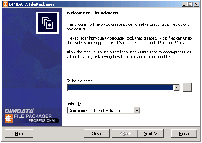 FilePackager Professional Edition is the most powerful and easy to use Self-Extractor tool for the home
and ready for business use.
FilePackager Professional Edition is the most powerful and easy to use Self-Extractor tool for the home
and ready for business use.
 BestShareware.net. All rights reserved.
BestShareware.net. All rights reserved.


