| Make BestShareware.net your home page | Add BestShareware.net to your favorites |
 Homepage |
 Help Desk |
 Site Map |
 |
 Popular |
 What's New |
 Featured |
| MAC Software | Linux Software | Pocket PC | iPod Software |
|
File Security Manager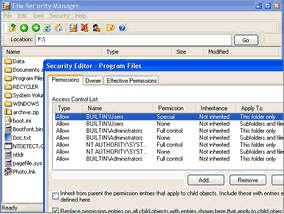 File Security Manager is a powerful application, used to manage file and folder permissions (Access control) in
Windows XP Home like Windows XP Professional users! With File Security Manager now Windows XP Home users
and laptop owners can easily manage access to files and folders through an advanced interface.
File Security Manager is a powerful application, used to manage file and folder permissions (Access control) in
Windows XP Home like Windows XP Professional users! With File Security Manager now Windows XP Home users
and laptop owners can easily manage access to files and folders through an advanced interface.
As far as you know, in Windows XP Home security tab of the folder properties window can not be enabled. This program solves the problem and allows you edit advanced permissions, change owner of the files, view effective permissions. Interface of the program is like XP Pro Access Control editor. The program includes even more useful feature - Security Wizard. Get the power of Win XP Pro. And... Make your Windows XP Home like windows XP Professional Now - Get File Security Manager. Program also includes Secure deletion feature and fast File browser.
File Security Manager Features:
|
||||||||||||||||||
|
Submit Software |
Privacy Policy |
Terms of Use |
Advertise with Us |
Contact Us
Copyright ©  BestShareware.net. All rights reserved. BestShareware.net. All rights reserved.
|


