|
HandyFile Find and Replace Office Edition
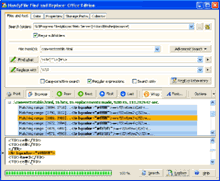 HandyFile Find and Replace can search files in both local and FTP folders,
quickly find and replace text in multiple files. This Windows Find and Replace tool will help you search files,
find and replace names, numbers, phrases in files, pages or source code and do other search and replace related jobs.
You can use the extended regular expressions to search files, find and replace text portions.
HandyFile Find and Replace can search files in both local and FTP folders,
quickly find and replace text in multiple files. This Windows Find and Replace tool will help you search files,
find and replace names, numbers, phrases in files, pages or source code and do other search and replace related jobs.
You can use the extended regular expressions to search files, find and replace text portions.
With HandyFile Find and Replace Office Edition
you will quickly analyze and update all of your text files, MS Word and Excel documents.
Diverse file filters, different search attributes, regular expressions with extended syntax give you full
control over processing text in all the desired files. HandyFile Find and Replace is capable of creating
HTML reports with the found files links, which makes it a highly valuable tool for web masters.
Works really fast. The HandyFile Find and Replace supports regular expressions with extended syntax;
various command line parameters; custom back-up and target folder modes. Keeps your files safe!
Supports Microsoft Word and Excel files. Collaboration options.
| Software Information |
System Requirements |
| Version: | Office Edition V3.4 SR4 |
- Windows 8/7/XP/Vista
- Pentium processor
- 512 MB RAM
|
| File Size: |
1.30 MB |
| License: |
Free to try, $39.45 USD to buy |
| Screenshot: | View Screenshot |
| Rating: |  |
The following features are available in the OE:
- Works really fast, even with regular expressions!
- Supports regular expressions with extended syntax.
- Supports various command line parameters.
- Supports Microsoft Word and Excel files (Office Edition).
- Search and replace text in Word, Excel and PowerPoint files;
- Can ask for replacement confirmation in each file;
- Regular expression extensions: operators to resolve and insert relative paths;
- Regular expression extensions: convert symbols to HTML entities;
- Text Collector to search files and collect found strings and place it in a single file or a user-defined set of files;
- More search and replace options
- Comprehensive and clear user interface.
- Intelligible diagnostic messages.
- Keeps your files safe as the process of replacement is undertaken in memory, not in files.
- Ability to modify read-only files and restore their attributes after processing.
- Custom back-up and target folder modes.
- Supports environment variables in paths.
- Search and replace Scenarios to deliver the utmost operability!
- And much more ...
What's so great about HandyFile Find and Replace?
- Can search both local and remote folders (via FTP).
- Search and replace operations are really fast, even with RegExp's!
- Can search using extended regular expressions.
- Search Unicode and UTF-8 files (Text Workbench edition).
- Supports various command-line parameters.
- Search Microsoft Word and Excel files (Text Workbench and Office Editions),
and Microsoft PowerPoint files (Office Edition).
- Comprehensive and clear user interface.
- Intelligible diagnostic messages.
- Keeps your files safe as the process of replacement is undertaken in memory.
- Ability to modify read-only files and restore their attributes after processing. Search and replace safely!
- Custom back-up and target (containing the processed files) folder modes.
- Supports environment variables in paths.
- Search and replace Scenarios to deliver the utmost productivity
|







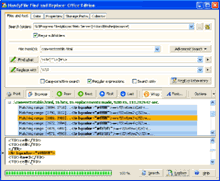 HandyFile Find and Replace can search files in both local and FTP folders,
quickly find and replace text in multiple files. This Windows Find and Replace tool will help you search files,
find and replace names, numbers, phrases in files, pages or source code and do other search and replace related jobs.
You can use the extended regular expressions to search files, find and replace text portions.
HandyFile Find and Replace can search files in both local and FTP folders,
quickly find and replace text in multiple files. This Windows Find and Replace tool will help you search files,
find and replace names, numbers, phrases in files, pages or source code and do other search and replace related jobs.
You can use the extended regular expressions to search files, find and replace text portions.
 BestShareware.net. All rights reserved.
BestShareware.net. All rights reserved.


