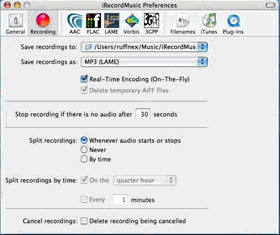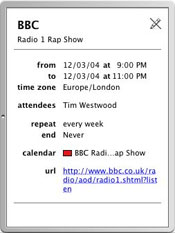|
iRecordMusic
 iRecordMusic is an easy to use Internet audio recorder for Mac OS X.
iRecordMusic is an easy to use Internet audio recorder for Mac OS X.
One-click audio recording.
Record audio as MP3 and MP4 (AAC), suitable for playback on an iPod.
Supports broadcasts in RealAudio and WindowsMedia, the preferred audio formats of many radio stations.
Works with both iTunes and iCal. With it you can create & insert a scheduled recording event into iCal
and sync up the iRecordMusic calendar with other calendars found on the web.
Fun for all the family! Record music, sports and news at the same time!
| Software Information |
System Requirements |
| Version: | 1.5 build 49 |
- Mac OS X 10.2.8 - 10.4
- RealPlayer 10 (for RealAudio support)
- WindowsMedia Player 9
- iCal 1.5.5 or greater (for scheduling)
- iTunes 4.0 or greater
- Safari 1.0 or greater
- QuickTime 6.4 or greater
- LAME MP3 Encoder (for real-time MP3 encoding)
|
| File Size: | 3.69 MB |
| License: | Free to try, $24.95 to buy |
| Screenshot: | View Screenshot |
| Rating: |  |
Fabulous Features of iRecordMusic:
- Record Internet audio as MP3, AAC (bookmarkable), Apple Lossless and AIFF. All recordings are iPod compatible.
- Record audio that you listen to, even from streaming movies.
- Real-Time encodingNEW to Ogg Vorbis, Lame MP3* and FLAC.
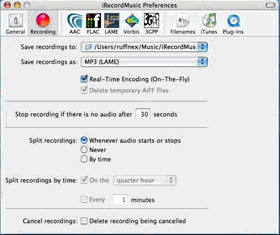
- Schedule recordings with iCal and share calendars online.
- iTunes playlist and tagging support.
- Support for audio content broadcast in:
- RealAudio / RealVideo
- WindowsMedia
- QuickTime media
- Flash web content
- MP3, M3U, EXTM3U streaming net radio
- Midi web sounds
- Make multiple recordings at the same time.
What Means For You, With iRecordMusic?
- More time to do what you want. Use iRecordMusic to "time-shift" broadcasts for later listening, whenever and wherever you want.
- Easy to use browser interface makes iRecordMusic suitable for the whole family. Surf, Listen, Record!
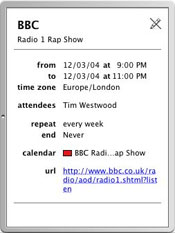
- Mixtape Mania. Bring back the fun of tape-decks, boomboxes,
and fingers at the ready. Record your favourite sounds and throw them into iTunes.
- Freedom. Record audio and still do things like listen to
music with iTunes, or watch QuickTime movies. Your workflow is safe. Not all recording solutions allow this.
- Beep Beep! Record safe in the knowledge that system beeps,
iChat blings won't interrupt your recordings.
- Future-proof. Benefit from any improvements to Apple's Safari engine,
and third-party Internet plug-ins.
- Juggling skills not required. One application, iRecordMusic,
is all you need. Don't worry about juggling different applications and writing technical scripts
just to make a single recording.
- Software Magic. No extra hardware or system hacks required. Just software that works with
the technology already installed on your Mac. Simple really.
RELATED SOFTWARE DOWNLOADS
- dvdxsoft DVD to iPod Converter
powerful, easy to use DVD to ipod ripping software which helps you rip and convert DVD to iPod video formats.
- iPod Access (Mac OS X)
allows you to transfer MP3 files from your iPod to your computer.
Full iPod backups and playlist cloning into iTunes can be achieved quickly and easily.
- iPod2Copy
is an efficient backup tool that be able to copies easily the content of a cd, dvd, folders, directories.
- PQ DVD to iPod Video Converter
Convert DVD to iPod Video (MP4 formats)in 2 clicks, as well as Tivo2Go,
DivX, avi, mpeg and other other popular video to iPod.
- iPod 2 iPod
If you have more than one iPod, iPod 2 iPod is the program that allows you to transfer your music and video between them.
- Xilisoft iPod Video Converter
can convert all popular video formats to iPod Video such as convert AVI to iPod, MPEG to iPod, WMV to iPod.
- PodPlus
You will have the tools necessary to copy songs off your iPod and back onto your PC.
- Cucusoft iPod Movie/Video Converter
can convert almost all video format, e.g. DivX, XviD, MOV, RM, rmvb, MPEG, VOB, DVD, WMV, AVI to iPod Movie / iPod Video format.
- iPod Access for Windows
brings to Windows users what Mac users have been raving about: the ability to freely transfer files from an iPod back to a computer.
|
|







 iRecordMusic is an easy to use Internet audio recorder for Mac OS X.
iRecordMusic is an easy to use Internet audio recorder for Mac OS X. BestShareware.net. All rights reserved.
BestShareware.net. All rights reserved.