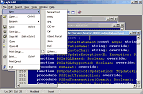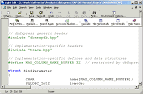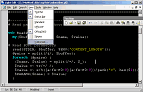|
Light Edit
Light Edit is an advanced easy-to-use source code editor for Windows.
Although it can serve as a good replacement for Notepad, It offers many powerful features
for programmers and Web-page authors such as syntax highlighting, advanced search,
bookmarks etc. Among the new features added there are external commands support and
command line integration requested by our customers.
| Software Information |
System Requirements |
| Version: | 2.0.4 |
- Windows 9x/Me/2000/XP/2003
- Pentium similar processor
- 64MB RAM
|
| File Size: | 2.00 MB |
| License: | Free to try, $42.83 to buy |
| Rating: |  |
Light Edit Features:
- Syntax highlighting. Syntax schemes for most common languages (HTML, XML, C, C++, C#, Object Pascal,
Java, Perl, various SQL dialects and procedural extensions, PHP and others) are included.
You can develop new and personalized syntax highlighting schemes and design colors used for highlighting.
- Unlimited text and line size. Light Edit is fast and effective even with large files.
- Bookmarks simplify navigation through the text.
- Columnar and stream blocks used for copying/pasting operations.
- Search and replace operations. All common search and replace operations are supported.
You can specify various search/replace options, such as case sensitivity or search range.
- Drag-and-drop helps to edit text inside the control. You can make a selection and place it to a new position.
- Undo/Redo. There is no limit on undo and redo operations. Undo helps to roll back changes to the text.
Multiple/Group undo and redo operations supported also.
- Gutter, margins, line numbers. These interface features are widely used in Delphi/C++ Builder IDE.
All settings of gutter and margin can be easily customized as you may change gutter size and fill color,
set the new gutter position and color, or toggle line numbers.
- Word wrap. If you are working on the text with long lines, word wrap feature becomes extremely useful.
You will not need to scroll far any more - since all long lines will be wrapped to fit the size of editing control.
- Macros. Since version 2.0.0, Light Edit supports creation and using of macros (macro commands)
to automate routine text processing tasks. Any ActiveX scripting language can be used for writing macros.
See Scripting details in MSDN.
- Environment settings dialog. This dialog can be used to customize editor control at runtime.
- External commands support. You can associate any command with any number of parameters
with active window content (or with all windows sharing the same extension), and execute this command any time you like.
This is extremly useful for source code compilation and syntax error checking. See External Commands Support section for details.
- Backup copies. Light Edit allows you to to save backup copies (by adding .bak extension to the file) when you save files.
- Command line support. For example: lightedit.exe myfile0.txt myfile1.txt myfile2.txt /max
- Modern GUI. Customizable soft GUI will help at working process.
| More Screenshots - Click each image to enlarge! |
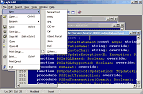
|
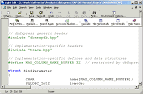
|
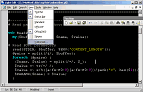
|
|







 BestShareware.net. All rights reserved.
BestShareware.net. All rights reserved.