|
Antechinus C# Editor
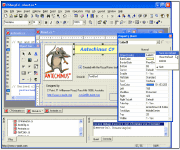 Do you have a habit of annotating your code? You should. Do not make a
mistake and leave your code undocumented: C# compiler will automatically
produce the documentation from the comments you provide, and Antechinus
C# Editor makes this really easy.
Do you have a habit of annotating your code? You should. Do not make a
mistake and leave your code undocumented: C# compiler will automatically
produce the documentation from the comments you provide, and Antechinus
C# Editor makes this really easy.
C# Editor also allows you to annotate your code better than any other
tool, through Running Annotations. This is important because you almost
never use your code in isolation: their use may be linked to programs,
web pages, other documents and files.
To use this feature, simply place the cursor anywhere within " "
double quotes (or ' ' single quotes) to select the program to run or file
to open, and click Run Annotation (or, highlight the text to select it,
and click Run Annotation).
| Software Information |
System Requirements |
| Version: |
4.2 |
- Windows 8/7/XP/Vista
- Pentium II CPU
- 256 MB of RAM
|
| File Size: |
3.91 MB |
| License: | Free to try, $49.95 to buy |
| Screenshot: | View Screenshot
|
| Rating : |  |
Key Features of Antechinus C# Editor:
- Bookmarking for easy navigation.
- Color-coded syntax. You can instantly identify comments, classes, functions, and other elements.
Color also helps you with potential problems, for example a text string missing the second " quote.
- Ability to experiment - unlimited Undo and Redo are only one click away.
- Save time by loading your working files automatically next time you run the program.
- Single-click navigation between documents using document tabs.
- Line numbers. Optionally, you can have line numbers displayed.
- Fast text searching.
- Easily document your code.
- Automate code insertion and repetitive tasks, and provide macro-like capabilities via
industry-standard Visual Basic for Applications (VBScript).
- The brace matching - see the scope of the function or expression immediately.
- Have a head start by using predefined templates, or create your own templates: it is much neater
and faster than trying to re-use the code with copy-and-paste.
- Comment out or un-comment your code with one click.
- C# reference and comprehensive tutorial.
- Integration with .Net tools.
RELATED SOFTWARE DOWNLOADS FOR ANTECHINUS C# EDITOR
- HippoEDIT
It is a powerful text editor for MS Windows, primarily targeted at power users and developers.
- Wondershare DemoCreator
is an amazing tool designed to create interactive flash-based presentations, software simulations, tutorials
- Light Edit
advanced easy-to-use source code editor for Windows
- Dalmaker
will read a Microsoft Office Access database and generate class files in VB.NET, C#, or JScript source code for each table within your database.
- Editor.NET
is code editor allowing integration of flexible edit control in .NET applications.
- VSNETcodePrint 2008 - For C# .NET
is an Add-In to Microsoft Visual Studio .NET 2008 that allows you to print Basic, C#, J# and ASP
- ASPcodePrint
is designed to print the source of web pages written using HTML, VBScript and JScript.
- AutoFlowchart
is a excellent source code flowcharting tool to generate flowchart from source code. It supports C,C++,VC++(Visual C++ .NET),Delphi(Object Pascal).
- RoPS PostScript Viewer
is a Microsoft Windows implementation of the PostScript programming language interpreter
- ScriptC ActiveX Control
is small and effectual programming C-like language. Syntax ScriptC supports the basic elements of a script language.
|
|







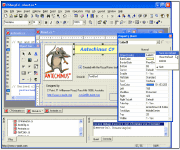 Do you have a habit of annotating your code? You should. Do not make a
mistake and leave your code undocumented: C# compiler will automatically
produce the documentation from the comments you provide, and Antechinus
C# Editor makes this really easy.
Do you have a habit of annotating your code? You should. Do not make a
mistake and leave your code undocumented: C# compiler will automatically
produce the documentation from the comments you provide, and Antechinus
C# Editor makes this really easy. BestShareware.net. All rights reserved.
BestShareware.net. All rights reserved.


