|
blueshell Data Guy Professional
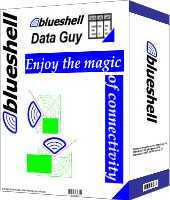 blueshell Data Guy Professional is a powerful ADO-based editor for virtually all types of databases.
blueshell Data Guy Professional is a powerful ADO-based editor for virtually all types of databases.
This program supports Jet (Access and ISAMs like dBase, Paradox etc.), Oracle and SQL server. Additionally you can use
other OLEDB or ODBC providers.
All connections, schemas, table types and tables are shown using a tree view. You can open a new connection and tables
of this connection with a few mouse clicks.
You can watch all properties of your opened connections and of the recordsets
using bAsk - the "blueshell ADO Survey Kit" included in this program. Enjoy the magic of connectivity! Exchange tables
between your Desktop applications like Word, Excel, Outlook, Frontpage etc., your database files (.mdb, .dbf, .xls, .db etc.)
and your client-server databases like Oracle, MS SQL Server etc. Nearly everything that can contain a table can be the source
or the destination! Import, Export, Copy, Paste, Drag and Drop as you like!
The blueshell Data Guy uses the atb control from blueshell Active Tables. A runtime version of this great ActiveX control
is included.
| Software Information |
System Requirements |
| Version: |
2.03.0003 |
- Windows 8/7/XP/Vista
- 512 MB RAM
|
| File Size: |
1.53 MB |
| License: |
Free to try, $49.00 to buy |
| Screenshot: | View Screenshot
|
| Rating : |  |
Basic Features of blueshell Data Guy Professional:
- The window Connections
The window Connections shows all open databases (connections) along with their tables using a tree view. It may be
displayed in one of three modes and it may be switched off. You can use the menu View to switch between the modes.
- Opening a database file
Do you want to see some data? Use the Open command from the File menu and select your database file (.mdb, .xls,
.dbf etc.). The Data Guy opens your file and inserts a new connection node (if needed) into the tree view of the
window Connections. Now you are ready to open a table from this connection. If your database file holds a single
table (like xBase files do) this table is opened immediately otherwise see "Opening a table" below.
- Opening a new client/server connection
Do you want to connect to a client/server database like MS SQL Server or Oracle? Use the New → OLE DB Connection
command from the File menu. It opens a dialog box from which you can select the proper OLE DB provider. You may
enter your login name and even your password, if you like.
- Creating a new file database
You want to create a new database (e.g. NewFile.mdb)? Choose File → New → File Database and specify
the type and the name of your database file.
- Opening a table
Expand the connection node by double-clicking on it or by clicking on the "+" sign. You can see the catalogs,
schemata (where applicable), table types and tables in the connection tree. You can open a table with a double
click on the table node, by using the Table menu or by using the context menu (with a right-click on the table node).
If the table is already open, the Open function results in bringing the table's form to the foreground. When you open
a table, you may edit (when not read-only) and view its contents.
RELATED SOFTWARE DOWNLOADS FOR BLUESHELL DATA GUY PROFESSIONAL
- ID3Edit.dll
ActiveX dll you can use to create your own applications in Visual Basic
- NCTAudioStudio ActiveX DLL
package of 18 ActiveX Controls DLLs for work with audio data
- nBit WYSIWYG HTML Editor ActiveX
An HTML WYSIWYG Designer ActiveX Control for Website CMS designers
- Office Viewer ActiveX Control
Office Viewer ActiveX Control enables your application to display and interact with Microsoft Office files such as Word, Excel, PowerPoint, Project and Visio
- GdPicture Pro OCX - Image Processing ActiveX
It is a low cost image processing ActiveX components to view, create, print, edit, and compose bitmap image.
- XE-Date Control
allows inputting the range of dates from one calendar just in 2 clicks
- EDraw Office Viewer Component
is designed to handle specific issues that make using ActiveX documents from a non-top-level host window difficult..
- PDF ActiveX DLL
ActiveX DLL for programmatically creating Adobe Acrobat PDF files
- Geometric Functions ActiveX DLL
is an ActiveX & .NET DLL that you can use it in Visual BASIC ,Delphi,Visual C++ and etc.
- Easy Grid ActiveX
Easy Grid ActiveX supports print, preview, editable grid, chart, formula, expression.
- gsDXFWriter
gsDXFWriter is an object oriented ActiveX DLL for generating DXF drawing files.
- Num2Alpha ActiveX DLL
Num2Alpha ActiveX DLL is a very handy DLL to convert numbers to words.
|
|








 BestShareware.net. All rights reserved.
BestShareware.net. All rights reserved.
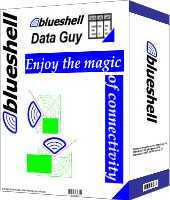 blueshell Data Guy Professional is a powerful ADO-based editor for virtually all types of databases.
blueshell Data Guy Professional is a powerful ADO-based editor for virtually all types of databases.

