|
Easy Thumbnails
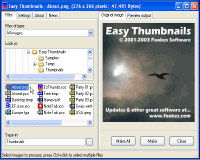 Thumbnails can be created in any existing folder or a new folder, and
you can identify them clearly by adding a prefix or suffix to their filename.
If you're an image-processing enthusiast, you'll enjoy having a choice
of eleven resampling filters for the best possible results. You can convert
small batches of images inside Windows Explorer from the File menu or
with a right-click of the mouse, display thumbnails in your browser, and
even take advantage of command-line switches to generate thumbnails seamlessly
from other programs. You can also save your thumbnails to a Web page using
a HTML template that you can easily customize to create your own layouts,
and there's helpful documentation that includes full instructions and
some useful tips.
Thumbnails can be created in any existing folder or a new folder, and
you can identify them clearly by adding a prefix or suffix to their filename.
If you're an image-processing enthusiast, you'll enjoy having a choice
of eleven resampling filters for the best possible results. You can convert
small batches of images inside Windows Explorer from the File menu or
with a right-click of the mouse, display thumbnails in your browser, and
even take advantage of command-line switches to generate thumbnails seamlessly
from other programs. You can also save your thumbnails to a Web page using
a HTML template that you can easily customize to create your own layouts,
and there's helpful documentation that includes full instructions and
some useful tips.
Easy Thumbnails is a genuine freeware product that will not annoy you with advertising,
intrusive spyware components or nag screens. It comes from the developers of
the award-winning NoteTab text editors.
| Software Information |
System Requirements |
| Version: |
3.0 |
- Win 95/98/2000/2003/NT4/Me/XP/Vista
- 32 MB of RAM, 2 MB disk space
- AMD or Intel Pentium processor
|
| File Size: |
1.01 MB |
| License: | Freeware |
| Screenshot: | View Screenshot
|
| Rating : |  |
Key Features of Easy Thumbnails:
- Can scale images up or down with high quality results.
- Choice of eleven resampling filters, including Bicubic and Lanczos3.
- Can sharpen soft images, particularly those from digital cameras.
- Shows a real-time preview of the target image and its file size.
- Preserves EXIF data in JPEG images larger than 300x300 pixels.
- Automatically removes EXIF data from small thumbnails.
- Supports JPEG 2000.
- Supports lossless rotation of JPEG images.
- Offers an extensive set of command-line switches.
- Can process all images contained in subfolders through the command-line.
- Can create Web pages of image sets, based on customizable templates.
Supported Image Formats:
- JPEG (*.jpg;*.jpeg;*.jpe;*.jps)
- JPEG 2000 (*.jpc;*.j2k;*.jp2)
- Portable Bitmap (*.pbm; *.pgm; *.ppm)
- CompuServe Graphics Interchange (*.gif)
- Portable Network Graphics (*.png)
- Tagged Image File Format (*.tif;*.tiff;*.fax)
- Truevision Targa (*.tga;*.targa;*.vda;*.vst)
- Windows Enhanced Meta File (*.emf)
- Windows Icon File (*.ico)
- Windows Meta File (*.wmf)
- Windows or OS/2 Bitmap (*.bmp;*.dib;*.rle)
- Wireless Bitmap images (*.wbmp)
- Zsoft PC Paintbrush (*.pcx)
RELATED SOFTWARE DOWNLOADS FOR EASY THUMBNAILS
- Nexus Imager
digital imaging program with a thumbnail browser that allows the user to view, organise, edit, save and print images
- EZ Thumbnail Builder
It is an easy-to-use thumbnail and photo album software to quickly create online digital photo album and web thumbnail galleries.
- Easy Web Gallery Builder
is a powerful, easy to use utility for creating web image galleries
- Fortop Album Creator
is a unique software of fun and easy to use for creating impressive flash digital photo albums.
- iWebAlbum
is a free program which allows you to create great-looking web photo albums.
- Wall Photo Maker
helps you to print photo of huge size by enlarging it and splitting to the sheets of paper
- Auto Photo Editor
Image processing, image resizer, graphic converter, photo editor, picture editor, image editor, editing photo, remove red eyes.
- Focus Photoeditor
is image editor and photo enhancer software
- PictureScaler - Resizes photos or editing image
PictureScaler is a batch image editor for optimizing digital photos. PictureScaler offers a flexible approach to resizing and will convert between various image formats
|
|







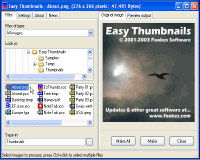 Thumbnails can be created in any existing folder or a new folder, and
you can identify them clearly by adding a prefix or suffix to their filename.
If you're an image-processing enthusiast, you'll enjoy having a choice
of eleven resampling filters for the best possible results. You can convert
small batches of images inside Windows Explorer from the File menu or
with a right-click of the mouse, display thumbnails in your browser, and
even take advantage of command-line switches to generate thumbnails seamlessly
from other programs. You can also save your thumbnails to a Web page using
a HTML template that you can easily customize to create your own layouts,
and there's helpful documentation that includes full instructions and
some useful tips.
Thumbnails can be created in any existing folder or a new folder, and
you can identify them clearly by adding a prefix or suffix to their filename.
If you're an image-processing enthusiast, you'll enjoy having a choice
of eleven resampling filters for the best possible results. You can convert
small batches of images inside Windows Explorer from the File menu or
with a right-click of the mouse, display thumbnails in your browser, and
even take advantage of command-line switches to generate thumbnails seamlessly
from other programs. You can also save your thumbnails to a Web page using
a HTML template that you can easily customize to create your own layouts,
and there's helpful documentation that includes full instructions and
some useful tips. BestShareware.net. All rights reserved.
BestShareware.net. All rights reserved.

