|
Tenorshare iPhone Data Recovery for Mac
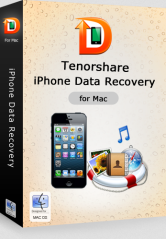 Now, iPhone is one of the most popular smartphone in the world. Most of users save their contacts, notes, text messages
or other files on iPhone. So, we need a userful data recovery software for iPhone if we lost our files oneday. Here we
suggest Tenorshare iPhone Data Recovery for Mac. It is the leading iPhone data recovery software, enables users to recover photos, SMS, notes, call history and other files from iPhone 5, iPhone 4S, iPhone 4 and iPhone 3GS on Mac OS X.
Now, iPhone is one of the most popular smartphone in the world. Most of users save their contacts, notes, text messages
or other files on iPhone. So, we need a userful data recovery software for iPhone if we lost our files oneday. Here we
suggest Tenorshare iPhone Data Recovery for Mac. It is the leading iPhone data recovery software, enables users to recover photos, SMS, notes, call history and other files from iPhone 5, iPhone 4S, iPhone 4 and iPhone 3GS on Mac OS X.
Tenorshare iPhone Data Recovery for Mac is the best iPhone data recovery solution, It can restore iPhone SMS, Photos,
Contacts and more. No matter you lost iPhone data due to iOS updates, jailbreak, factory reset and other reasons. With only a
few click of the mouse, you will recover all iPhone files that you need on Mac OS X. It can not only recover data from iOS
devices but also recover data from iTunes backup file. Free to try it right now! Get Windows Version Here !
| Software Information |
System Requirements |
| Version: |
2.3.0.2 |
- Mac OS X 10.9 Mavericks, 10.8 Mountain Lion, 10.7, 10.6 and below
- 512 MB RAM or More
- 1GHz (32 bit or 64 bit) or above
- 40 MB free space and above
|
| File Size: |
57.8 MB |
| License: |
Free to try, $79.95 to buy |
| Screenshot: | View Screenshot
|
| Rating : |  |
Tenorshare iPhone Data Recovery for Mac Features list:
Two different methods to recover iPhone data on Mac:
- Directly Recover Data without Backup: Connect your iPhone to PC and then recover lost or deleted files directly from iPhone. No need to have iPhone backup.
- Recover Data from iTunes Backup File: You could recover iPhone data by extracting iTunes backup file. No need to have iPhone during the recovery.
Recover Up to 12 Types of Files:
- Recover files from all models of iPhone including iPhone 5, iPhone 4S, iPhone 4, iPhone 3GS, iPhone 3G.
- Restore media contents like iPhone Voice Memos, Camera Roll, Photos and SMS Attachments and Videos to separate folder.
- Recover text contents like Text Messages, Contacts, Notes, Safari bookmark & history, Calendar, and Call History to text files or Excel spreadsheets.
Preview Photos, Contacts, SMS and More:
- preview all photos, messages, contacts, notes, call history, etc. to decide which you want to recover.
- Preview all files by category, easy to find target files.
- Selectively recover files after previewing, which saves time and energy.
- Check some or all files in individual category to recover at a time.
Tenorshare iPhone Data Recovery for Windows:
- Your iPhone is damaged, lost.
- Deleted important data from iPhone by mistake.
- Too much data on iPhone, want to backup iPhone data to computer.
- iPhone stuck in black/white screen of death, iPhone is inaccessible.
- iOS update cause data loss on iPhone.
- Lost important files on iPhone after iPhone jailbreak or factory restore.
- Forgot iPhone lock-screen password.
Easy 4-step Recovery:
- With user-friendly interface guides you through the recovery, you could finish the whole process within 4 steps.
Stop and Resume Scanning:
- During scanning, you can stop the process and resume later.
Support All Mac OS:
- Compatible with Mac OS X 10.9 Mavericks, 10.8 Mountain Lion, 10.7, 10.6, and below.
Clear Output of Recovered Files:
- Recovered files are listed by category on the left of the interface, making recovery process more efficient.
RELATED SOFTWARE DOWNLOADS FOR Tenorshare iPhone Data Recovery for Mac
|
|








 BestShareware.net. All rights reserved.
BestShareware.net. All rights reserved.
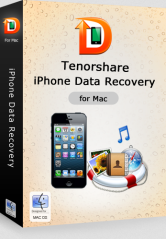 Now, iPhone is one of the most popular smartphone in the world. Most of users save their contacts, notes, text messages
or other files on iPhone. So, we need a userful data recovery software for iPhone if we lost our files oneday. Here we
suggest Tenorshare iPhone Data Recovery for Mac. It is the leading iPhone data recovery software, enables users to recover photos, SMS, notes, call history and other files from iPhone 5, iPhone 4S, iPhone 4 and iPhone 3GS on Mac OS X.
Now, iPhone is one of the most popular smartphone in the world. Most of users save their contacts, notes, text messages
or other files on iPhone. So, we need a userful data recovery software for iPhone if we lost our files oneday. Here we
suggest Tenorshare iPhone Data Recovery for Mac. It is the leading iPhone data recovery software, enables users to recover photos, SMS, notes, call history and other files from iPhone 5, iPhone 4S, iPhone 4 and iPhone 3GS on Mac OS X.

