|
TexturePackerPro for Mac & Windows with Graphical User Interface
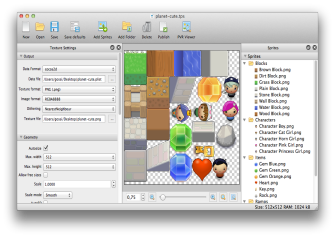 TexturePacker is a command line tool to create sprite sheets or sprite atlases without
manual interaction! Without specifying any additional options TexturePacker
already creates very good results.. But you also have enough options available to
adjust things to your needs.
TexturePacker is a command line tool to create sprite sheets or sprite atlases without
manual interaction! Without specifying any additional options TexturePacker
already creates very good results.. But you also have enough options available to
adjust things to your needs.
TexturePackerPro 2.4.0 for Mac OS X and Windows, a sprite sheet maker and optimization software
development tool that can create and optimize sprite sheets in 15 different output formats for iOS,
Android, and Web frameworks. Sprite sheets are invaluable for their ability to speed development
time, simplify graphics, minimize memory usage, reduce load times, and speed up display of the sprites. TexturePackerPro is a drag'n'drop solution that offers complete control over all variables of
sprite sheet maker, and image optimization.
| Software Information |
System Requirements |
| Version: |
2.4.3 |
- Mac OS X 10.4 - 10.8 or higher
- Windows 8/7/XP/Vista
- 512 MB RAM or More
|
| File Size: |
Windows:15.3 MB, Mac: 40.6 MB |
| License: | Free to try, $24.95 to buy |
| Screenshot: |
View Screenshot
|
| Rating : |  |
TexturePackerPro with Graphical User Interface Features:
- Basic features come for free!
All basic features of TexturePacker come for free! Only enhanced layout and
image optimization requires a payed license! No time limited demo!
- Free .PVR/PVR.CCZ viewer
Just doubleclick any pvr or pvr.ccz file from MacOS's finder to open it in
TexturePacker's preview.
- Commandline with XCode integration
Integrate TexturePacker in your build toolchain or add it directly to XCode.
When updating your assets just drop them into the assets folder. Rebuilding your
project will also rebuild all sprite sheets with changes.
- Graphical User Interface
TexturePackerPro comes with a full featured graphical user interface including
multi touch support, zooming and a tree view with all used sprites! The extreme
fast layout algorithm shows all changes in realtime!
- Direct support for .pvr.ccz and .pvr textures
TexturePacker is the first tool which has direct support for cocos2d's new .pvr.ccz format!
Especially when working with 16bit textures this new format is faster and smaller
than even optimized PNG files.
- Image optimization
You can optimize your images for different pixel formats, including RGBA4444,
RGB565, RGBA8888. To preserve the colors you can also apply different dithering methods.
- TexturePacker Essential
The essential version allows you to use GUI and command line to create simple
sprite sheets for free!
- Automatic sizing
TexturePacker chooses the minimum texture surface size for you – automatically.
You can set the maximum allowed texture size or set a fixed size if you want.
- Create heuristic mask
Create heuristic mask creates transparency from images which come with a single key color.
- Extrude
Extrude repeats the outer pixels around a shape to avoid flickering when tiling textures.
- Standards included
Automated trimming, automated sizing, extreme fast automated layout.
- Output formats
You can export data files for Cocos2D, Sparrow SDK and Corona (TM) SDK.
- Supports MacOS, Windows
You can use TexturePacker under all major operating systems with the same license.
RELATED SOFTWARE DOWNLOADS FOR TEXTUREPACKERPRO
- Sprite Builder
is used to combine separate images (prepared in any other graphical editor) into one sprite.
- SpriteForge
creates animated spritesets from 3D models in minutes, it can 'photograph' your model's animation frames from several different camera angles.
- Stereographic Suite - create 3D optical illusions!
is a exciting software package designed to help the user easily and quickly create high-quality stereograms.
- Flatiron plug-in for 3D Studio MAX
is a unique render-to-texture plug-in which is capable of baking full scenes or selections of objects into a single UV Map.
- Mooggle 3D View Sync
allows your 3D model textures on the View port to be updated constantly, sync seamlessly .
- TextureMagic for Mac
a bitmap editor, so you have all the tools you would expect: Paintbrush, Rubber Stamp and all the other tools you already know.
|
|








 BestShareware.net. All rights reserved.
BestShareware.net. All rights reserved.
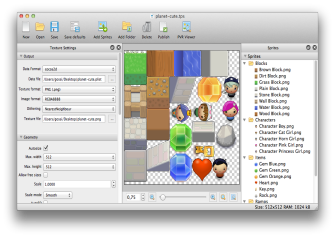 TexturePacker is a command line tool to create sprite sheets or sprite atlases without
manual interaction! Without specifying any additional options TexturePacker
already creates very good results.. But you also have enough options available to
adjust things to your needs.
TexturePacker is a command line tool to create sprite sheets or sprite atlases without
manual interaction! Without specifying any additional options TexturePacker
already creates very good results.. But you also have enough options available to
adjust things to your needs.
