| Make BestShareware.net your home page | Add BestShareware.net to your favorites |
 Homepage |
 Help Desk |
 Site Map |
 |
 Popular |
 What's New |
 Featured |
| MAC Software | Linux Software | Pocket PC | Free Games |
|
TraceART - Raster to Vector Converter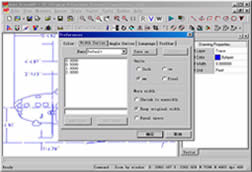 Raster to Vector converter, which can high-speed convert raster bitmap into vector image.
it supports such all kinds of image format as JPG, BMP, TGA, TIF, PCX etc.
Raster to Vector converter, which can high-speed convert raster bitmap into vector image.
it supports such all kinds of image format as JPG, BMP, TGA, TIF, PCX etc.
TraceART is a professional raster to vector conversion program (Vectorizer), Acme TraceART provides professional and fast transform functions from raster drawing into vector format; it can be used in various engineering drawings including architectural, mechanical, geological, GIS, electrical drawings etc.. TraceART can let you quickly convert uneditable scanned paper drawings into accurate vector files for editing in any CAD program. It saves the converted file as an industry standard DXF file (Data Exchange Format) that can be read by any CAD program that supports this format. TraceART is a direct replacement for traditional tracing and digitizing, releases you from tiring work.
Why do you need Acme TraceART - Raster to Vector Converter ? You will probably be able to load a raster file into your CAD program – nowadays most CAD programs can import and display raster files. However, once you have imported a raster file into your CAD program you will find that all you can do is look at it or trace over it. You cannot change or edit it. This is because CAD programs can only work with vector files. If you want to edit a raster file in your CAD program you must first convert it into a vector file. You do this using raster to vector conversion software. Once you have converted the raster file to vector you will be able to import it into your CAD program and edit it just like any other drawings you have created using you CAD program. The list below summarizes the process of vectorizing.
Acme TraceART provides professional and fast transform functions from raster drawing into vector format; it can be used in various engineering drawings including architectural, mechanical, geological, GIS, electrical drawings etc.
|
||||||||||||||||||||||||
|
Submit Software |
Privacy Policy |
Terms of Use |
Advertise with Us |
Contact Us
Copyright ©  BestShareware.net. All rights reserved. BestShareware.net. All rights reserved.
|





