|
WinOne - Super Command Shell for Windows
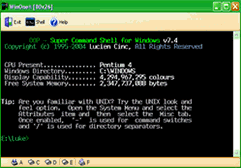 WinOne is a Command Language Interpreter (CLI), similar in concept to the shells cmd.exe and command.com,
except that WinOne has been designed to enable you to get the most out of your Windows operating System.
WinOne is a Command Language Interpreter (CLI), similar in concept to the shells cmd.exe and command.com,
except that WinOne has been designed to enable you to get the most out of your Windows operating System.
WinOne attempts to make Windows easier to use and to make you more productive when there is a need to work
at the command line level or when there is a need to write a batch program. WinOne provides a rich set of
commands and batch commands, including additional convenience functions accessed via the System Menu.
Essentially, WinOne provides a very powerful working environment, without sacrificing the flexibility
and control you get from working at the command line level.
| Software Information |
System Requirements |
| Version: | 7.4 |
- Windows 9x/Me/NT/2000/XP and Win32s
- Pentium or similar processor
- 64MB RAM
|
| File Size: | 2.40 MB |
| License: | Free to try, $19.95 to buy |
| Screenshot: | View Screenshot |
| Rating: |  |
Key Features of WinOne :
- Many dos commands supported.
- Many standard and additional dos batch commands.
- Supported operating systems include 95/98/ME/NT/2000/XP and Win32s.
- Custom Colours and ANSI graphics.
- Full IBM graphics character set. Use the ACS command to display the full character set.
- Full edit key functionality, including the tab key (UNIX like), which expands incomplete path,
file, command or macro names currently being typed at the WinOne® prompt.
- Multiple Commands. More than one command can be entered on a single line.
- Powerful command grouping using both braces and brackets.
- I/O redirection for WinOne commands and all text mode type programs.
- Archive file support for ZIP, LZH, ARJ, ARC. Use the ARCH command to view files inside archive files.
- Smart delete (eg. RMDIR /S and DEL / S). These commands will process sub-directories.
- Smart insertion of program files into Program Manager groups, by using the GROUP command.
- Many Extra Commands (eg. WHICH, WHERE etc.).
- Automatic directory changing. There is no need to use the CD or CDD commands, simply enter the directory at the WinOne prompt and press the return key.
- External Command support. External commands are simply programs that use WinOne for
their input and output. External commands are written using either C or C++.
- Command line history buffer. Stores the last 64 command lines entered at the WinOne prompt.
Use the HISTORY command to display the list.
- File Extension Associations. Associates a program(s) to a file extension.
Use the EXTENSION command to manipulate file extension associations.
- Command Line Macro's. Enables sequences of commands to be grouped together.
Use the MACRO command to manipulate macro's.
- File and directory descriptions, up to 128 characters.
Use the DESCRIBE command to manipulate file descriptions.
- User Definable Buttons. A button bar running along the top of the WinOne window
allows frequently run programs to be accessed quickly.
- 43 predefined button images and unlimited custom images.
Custom images are created from icons stored inside .EXE, .DLL and .ICO files.
- A screen buffer, which can store 150 to 2500 lines of scroll back.
- Clipboard copy and paste.
- Variable Font Sizes. Set different font sizes for the WinOne® Window.
Use the Fonts... option in the system menu to change font sizes.
- Easy access to the configuration files, AUTOEXEC.BAT, CONFIG.SYS and all .INI files.
Use the System Edit... option in the system menu.
- Fast access to Program Manager or Explorer programs.
Use the Programs option in the system menu to run these programs.
- Status Bar, which displays the current time, bytes free and a percentage
done indicator for currently executing commands.
- Drive Bar, which displays all the disk drives along the bottom of the WinOne windows.
- WinOne can be set as the default start up shell, replacing the Program Manager.
- WinOne is mail aware. When this feature is enabled, the message "You have new mail" will be
displayed when new unread mail is waiting your mail box.
|







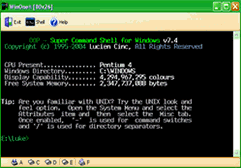 WinOne is a Command Language Interpreter (CLI), similar in concept to the shells cmd.exe and command.com,
except that WinOne has been designed to enable you to get the most out of your Windows operating System.
WinOne is a Command Language Interpreter (CLI), similar in concept to the shells cmd.exe and command.com,
except that WinOne has been designed to enable you to get the most out of your Windows operating System.
 BestShareware.net. All rights reserved.
BestShareware.net. All rights reserved.

