|
WinShredder - delete internet history
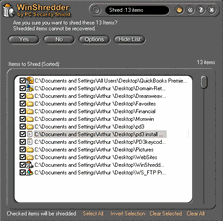 WinShredder is a safe and easy-to-use privacy protection tool that securely deletes online Internet tracks and
program activity records that are stored in your browser and other hidden files on your computer.
WinShredder permanently and easily deletes all file types never to be restored again! No one will ever see whats on
your hard-drive, you can completely eliminate evidence and protect your privacy. WinShredder 1.0 deletes running programs
with one click.
WinShredder is a safe and easy-to-use privacy protection tool that securely deletes online Internet tracks and
program activity records that are stored in your browser and other hidden files on your computer.
WinShredder permanently and easily deletes all file types never to be restored again! No one will ever see whats on
your hard-drive, you can completely eliminate evidence and protect your privacy. WinShredder 1.0 deletes running programs
with one click.
WinShredder Deletes all of the following file types:
deleted files, chat transcripts, audio and video files, temporary internet files, image files (all formats),
clipboard data, search histories, passwords, internet history, cookies.
Why do you need WinShredder?
Because your Windows Recycle bin only deletes the file that you see ... not the actual data on your harddrive.
However, until the file location on your hard disk is overwritten many times, the files can be completely recovered
using many available computer programs, or even simple computer commands. Deleted files are the first thing hackers,
privacy thiefs, and other computer experts look for when they are trying to recover sensitive information from your
computer or discarded disks. Employers routinely search for 'deleted' files to discover information about employees.
The WinShredder Shred Method
WinShredder shreds files using the most advanced, 'military-grade' data deletion methods available. Indeed, the shred
method used by WinShredder (5022.22M ) have been approved for use by both the U.S. Department of Defense (D.o.D.) and
the U.S. National Security Agency (N.S.A.). WinShredder performs ALL tasks required by the above agencies when shredding
and our proprietary shred-engine is fast, fast, FAST!
| Software Information |
System Requirements |
| Version: | 1.0 |
- Windows 98/Me/NT/2000/XP
- Pentium 90 or greater processor
- 16 MB Ram (32 MB recommended)
- 8 MB hard disk space
|
| File Size: | 8.34 MB |
| License: | Free to try, $29.99 to buy |
| Screenshot: | View Screenshot |
| Rating: |  |
WinShredder Product Benefits:
- Unlimited Shredding
Most competitor products limit the user to only 1, or to a fixed number of data wipes when shredding.
WinShredder permits an UNLIMITED number of data wipes. Want to shred that file 10000 times? No problem!
- Unlimited 'Do Not Shred' Folder Locations
A serious flaw in most competitor products is the inability to protect important folders from accidental shredding.
This disastrous problem is solved with WinShredder. WinShredder permits an unlimited number of 'Do Not Shred' folder
locations to be defined, protecting them from accidental shredding.
- Drag and Drop to the Desktop Trashcan
WinShredder supports all Windows drag and drop features. You can Shred files or folders simply by dragging them to
the desktop WinShredder Trashcan.
- True Windows Explorer Integration (Right mouse-click menu integration)
WinShredder integrates with all versions of the Windows operating system and appears as a new 'Delete with
WinShredder' menu option, complete with icon, when right mouse-clicking on a file or folder.
- Optional Instant Shredding
Turn on the 'Instant Shred' option and you can start the shred process instantly just by dragging files to the desktop
WinShredder trash can.
- No 'lock-ups' while Shredding
Many competitor products lock up your computer while they are shredding files. While they are shredding files,
you cannot move your mouse or open another program, or, your mouse is jerky and intermittent. Not WinShredder!
You can continue to work while shredding is underway, seamlessly and smoothly.
RELATED SECURITY SOFTWARE DOWNLOADS
- Privacy Guardian
privacy protection tool that securely deletes online Internet tracks and program activity records.
- Tracks Eraser Pro
is designed to protect you by cleaning up all the tracks of Internet activities on your computer.
- IE Privacy Keeper
automatically cleans up the browser history once you are done surfing the net.
- Advanced Tracks Eraser
is a complete solution for cleaning internet activities and traces of your PC!
- Anti Tracks
protects your privacy and enhance your PC performance. It erases your internet tracks,
computer activities and programs history information on your computer.
- Privacy Suite
protects you by erasing all evidence of your on-line activity beyond recovery,
scrambling its name and dates and finally removing it from disk.
- PrivacyBuddy
cleaning up your temporary files, internet cache, cookie cache and other system tracks left.
- Crystal Clean
restores hard disk space, deletes unwanted browser cookies, cleans up the history of your computer activities.
- FlashClean
is designed to protect you by cleaning up all the unwanted history data on your computer.
- Advanced Tracks Cleaner
erases any traces of Windows previous activities and of your activities on the Internet by
cleaning cache of your browser, cookies, history, showed URLs, index.dat file ...
- Asmw Eraser Pro
Removes Internet tracks and past computer activities like: cache, cookies,
history, visited URLs, typed URLs, index.dat files, temp folders and more.
- Internet Tracks Washer
protects your privacy by cleaning up the tracks of your activities on your PC and the Internet.
|
|







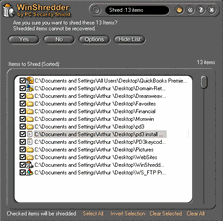 WinShredder is a safe and easy-to-use privacy protection tool that securely deletes online Internet tracks and
program activity records that are stored in your browser and other hidden files on your computer.
WinShredder permanently and easily deletes all file types never to be restored again! No one will ever see whats on
your hard-drive, you can completely eliminate evidence and protect your privacy. WinShredder 1.0 deletes running programs
with one click.
WinShredder is a safe and easy-to-use privacy protection tool that securely deletes online Internet tracks and
program activity records that are stored in your browser and other hidden files on your computer.
WinShredder permanently and easily deletes all file types never to be restored again! No one will ever see whats on
your hard-drive, you can completely eliminate evidence and protect your privacy. WinShredder 1.0 deletes running programs
with one click.
 BestShareware.net. All rights reserved.
BestShareware.net. All rights reserved.


