| Make BestShareware.net your home page | Add BestShareware.net to your favorites |
 Homepage |
 Help Desk |
 Site Map |
 |
 Popular |
 What's New |
 Featured |
| MAC Software | Linux Software | Pocket PC | Free Games |
|
Your Uninstaller! 2006 Pro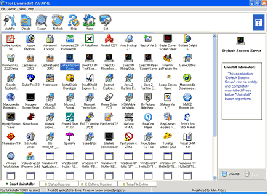 Your Uninstaller! uninstaller software is the industry's leading uninstaller software.
It's the world's 1st smart Drag and Uninstall uninstaller software under the Windows platform,
As easy as you use recycle bin. It is the replacement the original Windows Add/Remove program,
offers a much user-friendly way to remove unneeded applications on your computer. Your Uninstaller!
is an Add/Remove program but offers much more function than Standard Add/Remove Program.Your Uninstaller!
starts up about 5-10 times faster than Add/Remove program. Also it can display appropriate icons of the application,
so that you can easily find out the application you want to uninstall. You may also look up the application you
want through a handy search function. Your Uninstaller! can automatically detect rubbish registry keys
from Add/Remove list and entirely clear them with your permission, thus make your add/remove list clean.
Even a single drag-drop performs an uninstall process. All these can be done with in few simple clicks
or drag-drop operations under step by step instruction.
Your Uninstaller! uninstaller software is the industry's leading uninstaller software.
It's the world's 1st smart Drag and Uninstall uninstaller software under the Windows platform,
As easy as you use recycle bin. It is the replacement the original Windows Add/Remove program,
offers a much user-friendly way to remove unneeded applications on your computer. Your Uninstaller!
is an Add/Remove program but offers much more function than Standard Add/Remove Program.Your Uninstaller!
starts up about 5-10 times faster than Add/Remove program. Also it can display appropriate icons of the application,
so that you can easily find out the application you want to uninstall. You may also look up the application you
want through a handy search function. Your Uninstaller! can automatically detect rubbish registry keys
from Add/Remove list and entirely clear them with your permission, thus make your add/remove list clean.
Even a single drag-drop performs an uninstall process. All these can be done with in few simple clicks
or drag-drop operations under step by step instruction.
How does it work?
Perhaps you are wondering how Your Uninstaller! uninstaller software completely removes applications so quickly.
As you know, there are many installers in the world, such as InstallShield, Wise Installer, Microsoft Installer
and many others. Most applications are built using these installers. Each installer has a unique install database,
which makes it difficult to find all the changes programs' make to your computer. That's why other uninstallers can
only uninstall part of an application-leaving some files and registry keys. To solve this problem, Your Uninstaller!
uses it's unique technique: SmartUninstall. SmartUninstall has a database containing information about all installers
on the market; so when it uninstalls a program, it automatically detects which installer the application used, then it
simply uninstalls the application properly. That's the reason Your Uninstaller! can detect and completely remove all
the programs and icons on your computer.
Key Features of Your Uninstaller! 2006 Pro:
|
||||||||||||||||||
|
Submit Software |
Privacy Policy |
Terms of Use |
Advertise with Us |
Contact Us
Copyright ©  BestShareware.net. All rights reserved. BestShareware.net. All rights reserved.
|


