|
EasyWork
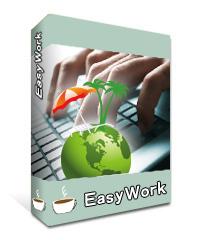 EasyWork is a shareware program which helps protect you from long time working in front of your PC by reminding you
to have a rest at a specified interval. It's easy to use, and it runs in background without annoying you much.
EasyWork is a shareware program which helps protect you from long time working in front of your PC by reminding you
to have a rest at a specified interval. It's easy to use, and it runs in background without annoying you much.
EasyWork starts at Windows startup by default (you can disable this in Settings menu), and runs in background quietly,
showing a count down timer (the number of minutes before your next rest) in the form of a tray icon,
and locks the screen when work period timer comes to 0. At this time, you should have a rest, by standing up,
going for a walk, looking at green trees far away and so on. You also have options to postpone your rest by 1 minute
or return to work mode when the screen is locked.
EasyWork is easy to configure. It works well with default parameters, and you can flexibly customize it to
fit your particular needs when you are more familiar with it.
| Software Information |
System Requirements |
| Version: |
1.0 |
- Windows 7/2000/XP/2003/Vista
- Pentium class processor
|
| License: | Free to try, $19.99 to buy |
| File Size: |
3.20 MB |
| Screenshot : |
View Screenshot |
| Rating : |  |
Here are some features of EasyWork:
- Easy to use
By default this program automatically starts at Windows startup, runs in background quietly,
and reminds you to have a rest when the defined work period has passed. With the default profile,
the work period is 40 minutes and the rest period is 10 minutes.
- Minimal disturbance to normal work
The countdown timer icon shows the remaining time before the next rest. The background of the timer becomes yellow
when half of the defined work period has passed, red the timer comes down to 3 minutes left,
and a balloon tip appears prompting you that you should take a rest in 1 minute. Then, 1 minute later,
your screen is locked, and you can click Postpone by 1 minute to finish your work before having a rest.
- Simple UI with great font size
To best protect your eyes, all fonts used are of a large size.
- Enhanced password protection.
The password protection feature safeguards your settings and helps limit the time your kids spend on the computer.
You can enable screen saver password protection to provide enhanced security.
- Multiple languages supported
Currently the program can display in English (United States), French (Europe) and Simplified Chinese,
and more languages will be supported in the future. You will get a free license if you can offer to
translate the program into another a language.
RELATED SOFTWARE DOWNLOADS FOR EasyWork
- Cute Reminder Pro
Create desktop notes, set up non-annoying reminders and manage your ideas quickly and easily with just one or two mouse clicks.
- Easy Time
It is the diary with integrated alarm clock and reminder program including time synchronization abilities.
- Actual Reminder
is a powerful and convenient program-calendar for any reminders.
- SI-Metric Office
Office adds 5-tools to your Windows desktop
- Visual eNote
is a featured remind software and scheduler program for Windows
- WingDate - Date Reminder for Windows
is designed to be a quick and simple reminder of upcoming events and is perfect for the Windows Startup folder
- WinReminder
is designed to help you keep track of upcoming events through the pop-up window reminders, e-mail or SMS messages
- Reminder Forwarding for Microsoft Outlook
is an add-in for Microsoft Outlook that instantly integrates it with your mobile phone
- Rockrose Jingle
is a sms and email desktop reminder program with Reminders by SMS messages or e-mails
- VueMinder Calendar Pro
VueMinder Calendar Pro - The world's most powerful calendar and reminder program.
- Pill Box
Pill Box is for everyone who takes medication and wants to keep a record of their medications.
|
|







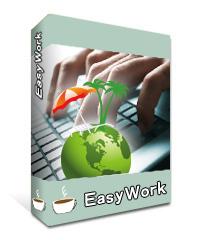 EasyWork is a shareware program which helps protect you from long time working in front of your PC by reminding you
to have a rest at a specified interval. It's easy to use, and it runs in background without annoying you much.
EasyWork is a shareware program which helps protect you from long time working in front of your PC by reminding you
to have a rest at a specified interval. It's easy to use, and it runs in background without annoying you much.
 BestShareware.net. All rights reserved.
BestShareware.net. All rights reserved.


