| Make BestShareware.net your home page | Add BestShareware.net to your favorites |
 Homepage |
 Help Desk |
 Site Map |
 |
 Popular |
 What's New |
 Featured |
| MAC Software | Linux Software | Pocket PC | iPod Software |
|
How to Backup your iPhone Contacts to PC ?
As a convenient and powerful iPhone backup software, Aiseesoft iPhone Transfer can transfer all the contact information from inside your phone to your computer. You can also save important SMS to your computer and at the same time deleting unneces sary SMS from the backup files. Here are the few simple steps to backup your iPhone Contacts to PC :
The first step:
Download "Aiseesoft iPhone Transfer" to your computer. 
The second step: Connect your iPhone to your computer through the USB data cable and start the Aiseesoft iPhone Transfer. The third step: To the left of the software's interface, you will see the "Backup" icon, if you need to back up your contacts, use the menu and chose "Contacts", if you want to back up SMS, choose "SMS". 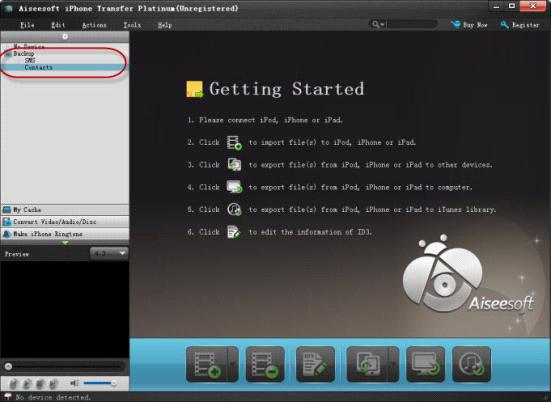
The fourth step: Since we want to back up contacts, we will choose the fourth option, choose the fifth icon from the bottom buttons; see the red square in the picture below. 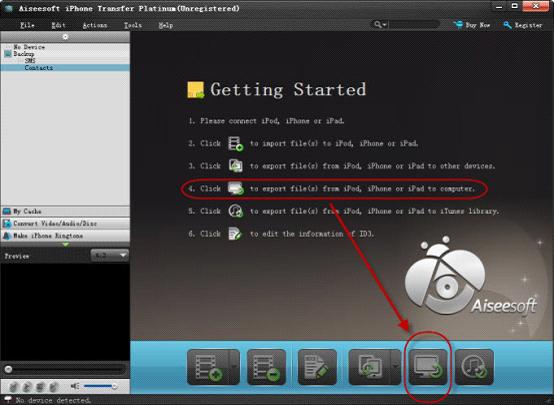
The fifth step: After that, a new dialog box will appear, choose "Add files" at the top, then choose the contact information you wish to back up. Backup will be completed in an instant. You are done! Lastly, we recommend that everyone develops good backup habits in their daily life. This will bring a lot of benefits to you as well as minimize accidental data loss. 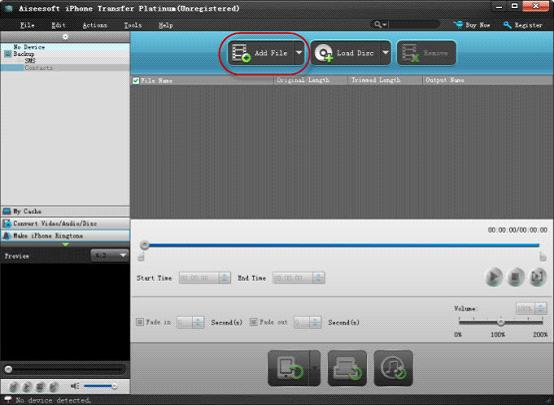
At last, In our daily lifes, It is a good habit to backup our files in time. The more, Please visit here !
|
|
Submit Software |
Privacy Policy |
Terms of Use |
Advertise with Us |
Contact Us
Copyright ©  BestShareware.net. All rights reserved.
BestShareware.net. All rights reserved.
|
 In recent years, the iPhone, with its excellent performance and iconic shape, had won over the hearts of many people. For a new iPhone owners, exporting their contacts can be a daunting task. However, if they don't want to lose the contact information of their customers, friends, or acquaintances, they will have to perform this necessary task. Sometimes, data is even more valuable than the phone itself. Previously, if we want to move contact information between phones, we will have to copy the informations to a SIM card, then copy the information from the SIM card to our new phone. However, unlike Android or Blackberry phones, the iPhone does not support exporting contacts to SIM card. Instead, you will need to copy the information to the phone's internal memory, then backup them up on a PC. This means that this already bothersome process will be even more troublesome. Well, is there a quicker and easier way to backup iPhone contact information?
In recent years, the iPhone, with its excellent performance and iconic shape, had won over the hearts of many people. For a new iPhone owners, exporting their contacts can be a daunting task. However, if they don't want to lose the contact information of their customers, friends, or acquaintances, they will have to perform this necessary task. Sometimes, data is even more valuable than the phone itself. Previously, if we want to move contact information between phones, we will have to copy the informations to a SIM card, then copy the information from the SIM card to our new phone. However, unlike Android or Blackberry phones, the iPhone does not support exporting contacts to SIM card. Instead, you will need to copy the information to the phone's internal memory, then backup them up on a PC. This means that this already bothersome process will be even more troublesome. Well, is there a quicker and easier way to backup iPhone contact information?